Sitting for long hours in an uncomfortable office chair can quickly turn a productive workday into an endurance test. Backaches, poor posture, and constant fidgeting are all telltale signs that your chair isn’t working for you. While investing in a new ergonomic chair may seem like the obvious solution, it’s not always a feasible option. How to make a really uncomfortable office chair comfortable? With a few practical adjustments and the right accessories, you can transform even the most uncomfortable chair into a supportive seat that gets you through those long work hours with ease.
Key Takeaways
- Check each part of your chair—lumbar support, seat height, and cushion quality—to figure out why it’s uncomfortable. This helps you decide if you should add a pillow, raise or lower the seat, or replace worn padding.
- Improve comfort by introducing items like footrests, wrist rests, or monitor stands, and pair them with posture checks—sitting straight and keeping your monitor at eye level.
- Take short breaks, do simple stretches, and stay aware of your posture; if issues persist, consider investing in a quality ergonomic chair with adjustable lumbar support, tilt tension, and better padding.
In this guide, we’ll explore actionable strategies and tips to make your office chair not just bearable but genuinely comfortable, so you can focus on what matters most: your work.
Why Your Chair is Uncomfortable: Common Causes
Many office chairs fall short in crucial areas, leading to discomfort and decreased productivity. Here are some common culprits behind uncomfortable office chairs:
- Lack of lumbar support: This is a major offender. Without proper support for the natural curve of your lower back, you’ll likely experience back pain and fatigue.
- Improper seat height: If the seat is too high, you’ll be constantly reaching for your office table, straining your shoulders and neck. If it’s too low, you’ll have poor leg circulation and pressure on the backs of your legs.
- Poor cushioning or worn-out materials: Thin, hard, or worn-out padding can quickly become unbearable.
- Fixed armrests or lack of adjustability: Armrests that are too high, too low, or positioned incorrectly can cause shoulder and neck strain.
- Limited recline options or stiff backrests: The inability to adjust your recline or the presence of a rigid backrest can restrict movement and limit comfort during long work sessions.
Conducting a Quick Assessment
Start by evaluating your chair’s key features to identify any deficiencies that may be contributing to discomfort. Check the lumbar support to ensure it adequately supports the natural curve of your lower back. Next, assess the seat height by sitting with your feet flat on the floor—your knees should form a 90-degree angle. If they don’t, the chair height may be either too high or too low. Finally, evaluate the cushioning of the seat and backrest. If the padding feels overly firm or you experience discomfort after sitting for a short time, it may be insufficient.
Not sure which one is causing the problem? Here’s a handy table to help you identity the issue:
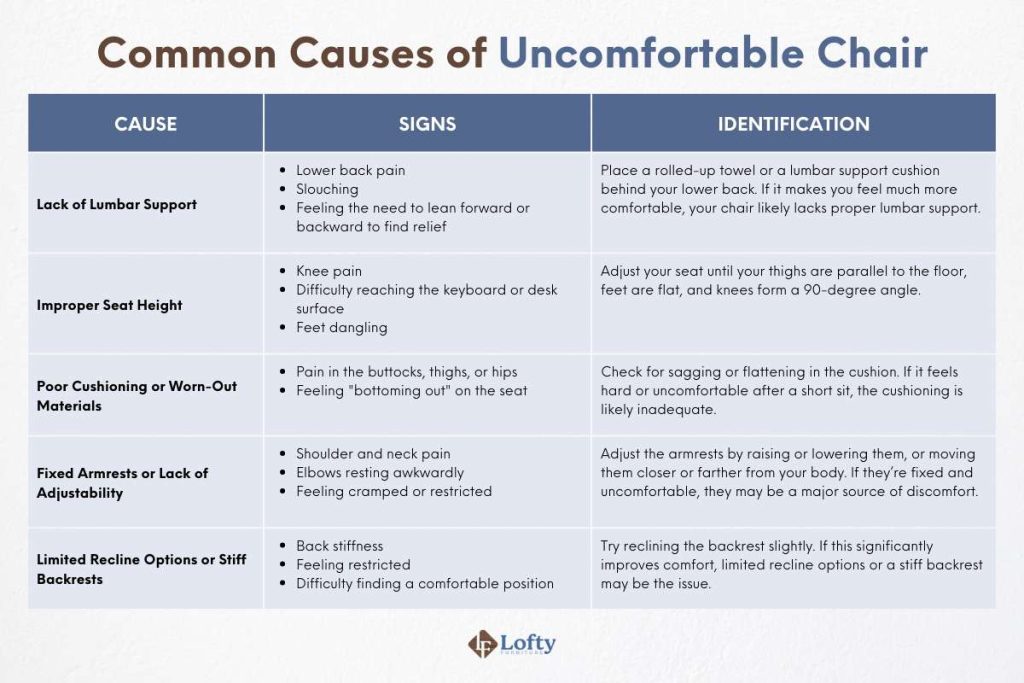
Testing Your Posture
Once the chair’s features are assessed, evaluate how well it supports proper posture. If this alignment isn’t possible, the chair may need adjustments or accessories. Ergonomics experts, including those who adhere to BIFMA standards, emphasize that a properly adjusted chair should support the natural “S” curve of your spine and maintain neutral body positioning.
Negative Effects of Poor Posture and the Role of a Comfortable Chair

Poor posture, often a result of using an uncomfortable chair, can lead to numerous health issues over time. Prolonged sitting in a chair that doesn’t support your body properly places unnecessary strain on the spine, resulting in chronic back pain, neck strain, and reduced circulation. These musculoskeletal disorders (MSDs) are particularly common among office workers and gamers, with studies showing a direct link between inadequate workstation setups and discomfort in the lower back, upper back, shoulders, and neck.
It’s not just about your health—an uncomfortable chair can seriously mess with your productivity. Research from the Center for Occupational Health shows that poor working conditions can lead to hidden costs like lower accuracy, inconsistent performance, and a higher risk of injuries. In short, a poorly designed chair can stand between you and your goals. Investing in a comfortable, ergonomically designed chair is about fostering better posture, improving overall health, and creating an environment where you can perform at your best.
How to Make an Uncomfortable Office Chair Comfortable
Tired of aches and fidgeting during the workday? With a few practical tweaks, you can turn even the most uncomfortable office chair into a supportive seat that keeps you focused and pain-free. Here are some handy tips you can use:
1. Adding Lumbar Support with Pillows or Rolled Towels
One of the simplest ways to enhance your chair’s comfort is by adding lumbar support. A small pillow or rolled towel placed in the curve of your lower back can provide the support your chair might lack, helping to maintain the natural “S” shape of your spine. This prevents slouching, reduces pressure on the lower back, and alleviates discomfort during long periods of sitting. For a more advanced solution, consider using an adjustable lumbar support cushion with straps that secure it to your chair for consistent positioning.
2. Enhancing Cushioning with Seat Cushions or Memory Foam Options
If your chair feels too firm or lacks adequate padding, consider adding a seat cushion to enhance comfort. Memory foam cushions or gel-infused options can distribute your weight evenly, reduce pressure points, and improve overall support.
As Josh Qian, the COO of Best Online Cabinets, notes,
“To make an uncomfortable office chair more suitable for long hours of work, start with specific product enhancements that can significantly improve your comfort. A high-quality memory foam seat cushion, like the Everlasting Comfort Lumbar Support Pillow, can contour your body and reduce pressure points. This is particularly effective if your chair’s padding is lacking.”

3. Use a Wrist Rest to Reduce Strain on Hands and Wrists
For those who spend long hours typing or using a mouse, a wrist rest can help minimize strain on your hands and wrists. These rests provide a soft, supportive surface to keep your wrists in a neutral position, reducing the risk of repetitive strain injuries like carpal tunnel syndrome. To maximize comfort, choose a wrist rest made from memory foam or gel that contours to your wrists for added support. Pair it with an ergonomic mouse pad for seamless transitions between typing and mouse usage.
4. Raise Your Monitor to Eye Level to Prevent Neck Strain
Neck strain often occurs when your monitor is positioned too low, causing you to hunch forward or tilt your head downward. To address this, elevate your monitor to eye level using a stand or stack of books. Keeping the top of your screen at or slightly below eye level encourages proper posture and prevents neck and shoulder discomfort, making your workspace ergonomically friendly. For added flexibility, consider investing in an adjustable monitor arm that allows you to customize the height and angle of your screen.
5. Use Heated and Massaging Seat Pads for Added Comfort

For a luxurious touch, consider investing in a heated or massaging seat pad. These accessories not only provide extra cushioning but also offer therapeutic benefits, such as relaxing tight muscles and improving blood flow. Many models come with adjustable settings, allowing you to customize heat levels or massage intensity to suit your needs. Some advanced pads also include vibration settings and lumbar heat zones, specifically targeting areas prone to tension.
6. Add Footrests to Improve Posture and Circulation
A footrest can significantly improve your posture and circulation, particularly if your chair’s height doesn’t allow your feet to rest flat on the floor. Footrests promote proper alignment by supporting your feet and reducing pressure on your legs, preventing numbness and poor blood flow. Adjustable options are ideal, as they can be customized to fit your specific needs and make your seating position more ergonomic. Anti-slip footrests are also beneficial to ensure stability while you work.
Qian further suggests:
“For foot support, a footrest like the Fellowes Adjustable Footrest can elevate your feet and encourage better posture. It helps keep your knees at a 90-degree angle and reduces strain on your legs and lower back.”
7. Replacing Chair Components Such as Armrests, Wheels, or Padding
Sometimes, upgrading individual components of your chair can make a big difference. If the armrests are too hard or positioned awkwardly, replacing them with softer or adjustable ones can improve your comfort. Similarly, swapping out worn-out wheels for smoother rolling casters or adding extra padding to the seat and backrest can rejuvenate an old chair. For a more tailored experience, look for modular components designed for your specific chair model, such as ergonomic headrests or enhanced lumbar pads.
And to review, here’s a summary of the tips you can use to turn your uncomfortable chair into a comfortable one:

Long-Term Solutions: Investing in Ergonomics
Sometimes, though, a few quick fixes aren’t enough—especially if your chair lacks fundamental ergonomic features. When you’re ready for an upgrade, look for an adjustable lumbar support to help maintain healthy posture, a tilt mechanism that lets you recline slightly without straining your back, and thick, high-quality padding for all-day comfort.
Here are some of our best recommendations:
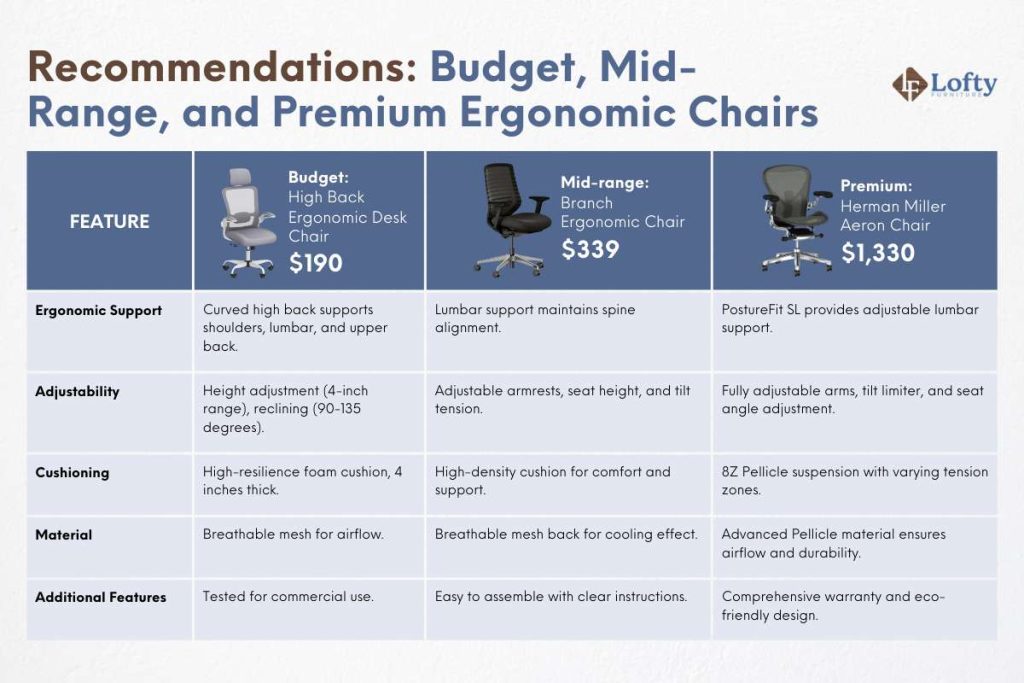
Ready to upgrade to an office chair that truly supports you? Explore our collection of ergonomic office chairs designed for maximum comfort and productivity.
Best Practices to Maximize Comfort
Upgrading your chair is just one part of the equation for achieving maximum comfort and productivity. Adding right daily habits and adjustments is key to achieving maximum comfort and productivity.
Setting Up Your Workspace
Creating an ergonomic workspace begins with proper desk and monitor placement. Your desk height should allow your elbows to rest comfortably at a 90-degree angle while typing, reducing strain on your shoulders and wrists. Similarly, your monitor should be positioned at eye level, with the screen’s top edge aligned slightly below your line of sight, to prevent neck strain. For an ideal setup, consider adjustable furniture or monitor arms that allow for fine-tuning based on your height and preferences.
Qian added,
“Make sure your chair is set to the proper height. When seated, your thighs should be parallel to the floor. If the chair height isn’t adjustable, a thick cushion can help raise your seating position.”
Taking Regular Breaks
Incorporating regular breaks into your workday is essential for preventing fatigue and maintaining focus. Short microbreaks every 20-30 minutes can improve circulation, alleviate muscle tension, and boost energy levels. Research shows that even brief stretches or walking around your workspace can reduce physical discomfort and enhance productivity.
Exercises for Seated Workers

Simple exercises can greatly benefit those who spend long hours seated. For example, seated spinal twists can help alleviate back pain, while ankle rolls and calf raises improve circulation in your lower body. Shoulder rolls and neck stretches can release tension in the upper body, reducing the risk of stiffness and strain. Incorporating just a few minutes of movement into your routine can make a significant difference in your comfort and overall health.
Conclusion
Incorporating ergonomic adjustments into your office chair setup is essential for improving comfort and reducing long-term health risks. By making simple modifications such as adding lumbar support, enhancing cushioning, and adjusting the chair’s height and angle, you can create a more comfortable work environment. Additionally, complementing these adjustments with good ergonomic practices, such as regular breaks, posture checks, and appropriate exercises, will contribute to your overall well-being during long work hours.
FAQs
Can you make a budget chair as comfortable as a high-end ergonomic chair?
While a budget chair may not have all the advanced features of a premium ergonomic chair, you can still make significant improvements by adding lumbar support, adjusting the seat height and cushioning, and using accessories like seat pads and wrist rests.
What are the most important ergonomic features to look for in an office chair?
The most important ergonomic features include adjustable lumbar support, seat height, armrests, and tilt function. Additionally, cushioning and material that promote airflow, along with a stable base for mobility, are also key components of a comfortable and supportive chair.
How often should I take breaks to reduce discomfort while working long hours?
To reduce discomfort, aim to take a 5–10 minute break every hour. Use this time to stretch, walk around, and adjust your posture. Regular breaks can help reduce muscle fatigue, improve circulation, and prevent long-term strain on your body.
