Your desk mat is more than just a surface for your mouse and keyboard; it’s an integral part of your workspace aesthetic, comfort and desk accessories. Over time, it can accumulate dust, dirt, spills, and even stains, diminishing its appearance and potentially affecting its functionality. Regular cleaning and proper maintenance are essential to keep your desk mat looking its best and ensuring its longevity.
Key Takeaways
- Dust and wipe your desk mat daily or weekly to prevent dirt buildup. Deep clean every 1-3 months, or more frequently if needed.
- Different desk mat materials require specific cleaning approaches. Handwashing, machine washing, and spot cleaning are common methods.
- Blot spills immediately to prevent stains. Refer to material-specific cleaning instructions for stubborn stains.
This guide shares the step-by-step process of cleaning different types of desk mats and offer valuable tips for preserving their pristine condition.
Types of Desk Mats and Their Materials
Desk mats come in a variety of materials, each with its unique properties, advantages, and drawbacks. Understanding the specific material of your desk mat is crucial for selecting the appropriate cleaning methods.
Here’s a table summarizing common desk mat materials and their characteristics:
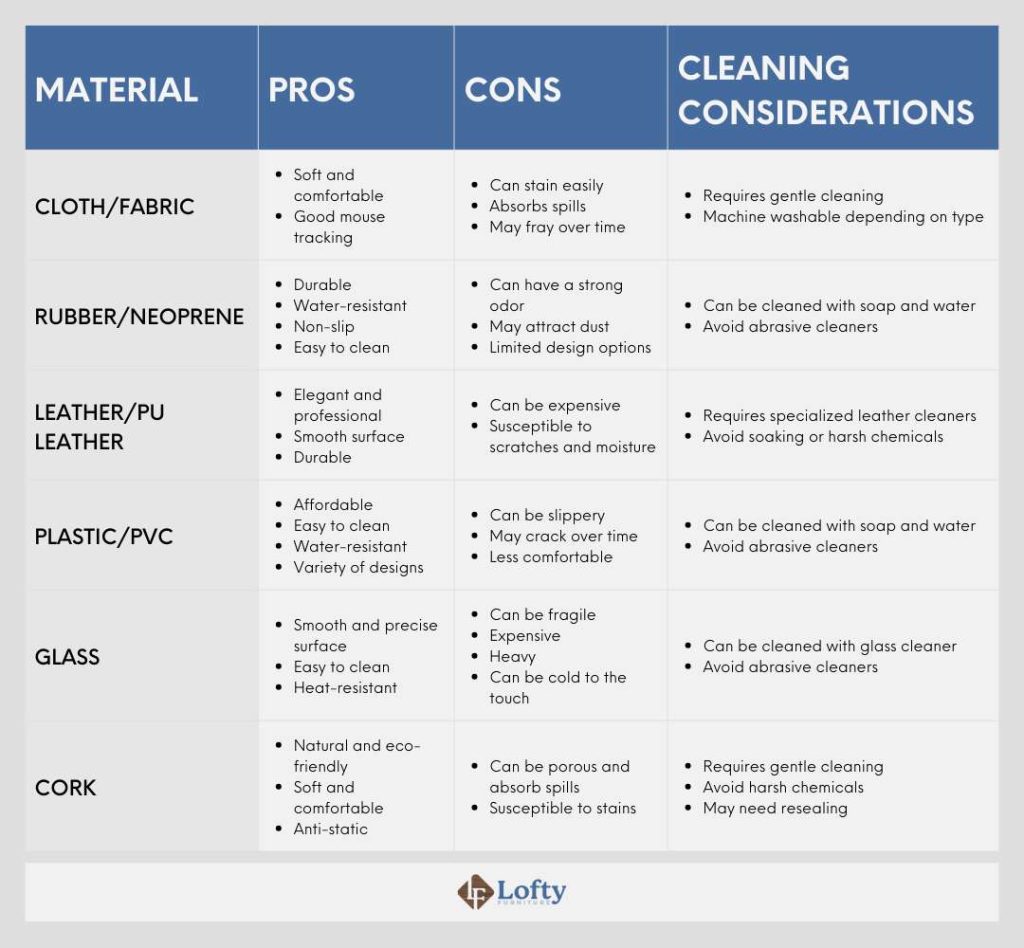
Elevate your standing desk experience with a comfortable and supportive standing desk mat. Find the perfect mat to ease fatigue today!
Cleaning Methods
The specific cleaning method you choose will depend on the material of your desk mat. Here are some common deep cleaning methods:
Method 1: Handwashing
Suitable for: Cloth and some plastic desk mats
Step-by-step instructions:
- Prepare the cleaning solution: Fill a sink or basin with warm water and add a small amount of mild laundry detergent or dish soap.
- Submerge the desk mat: Carefully place the desk mat in the soapy water, ensuring it’s fully submerged.
- Gently scrub: Use a soft sponge or soft cleaning brush to gently scrub the entire surface of the desk mat, paying extra attention to any stained or soiled areas. It will also help remove any dirt buildup.
- Rinse thoroughly: Drain the soapy water and rinse the desk mat thoroughly with clean water until all soap residue is removed.
- Remove excess water: Gently press the desk mat to remove excess water. Avoid wringing or twisting, as this can distort the shape.
- Air dry: Lay the desk mat flat on a clean, dry towel or hang it to air dry completely. Avoid direct sunlight or heat sources during the drying process, as these can cause fading or warping.
Note: Always check the care label or manufacturer’s instructions. Some cloth desk mats may be machine washable, while others may require specific cleaning solutions.
Method 2: Machine Washing
Suitable for: Machine-washable cloth desk mats

Step-by-step instructions:
- Check the care label: Some cloth desk mats may have special washing requirements, such as using cold water or a gentle cycle.
- Pretreat stains: If your desk mat has any stains, pretreat them with a stain remover before washing. Follow the instructions on the stain remover product carefully. This is particularly important if you want to keep its vibrant colors.
- Place the desk mat in the washing machine: Load the desk mat into the washing machine on its own or with other similar items. Avoid overloading the machine.
- Choose the right settings: Select a gentle cycle with cold water and a mild laundry detergent. Avoid using hot water, bleach, or fabric softeners.
- Air dry: Remove the desk mat from the washing machine and lay it flat on a clean, absorbent towel to air dry. Do not hang the desk mat to dry, as this can stretch the material.
Method 3: Spot Cleaning
Suitable for: Stubborn stains on various desk mat types
Step-by-step instructions:
- Identify the stain: This will help you determine the best cleaning solution to use. Common types of desk mat stains include coffee, ink, food, and grease.

- Blot up excess liquid: If the stain is liquid, blot up as much of it as possible with a clean, absorbent cloth. Avoid rubbing, as this can spread the stain further.
- Apply the cleaning solution: Depending on the type of stain, you can use a variety of cleaning solutions, such as mild detergent and water, white vinegar, rubbing alcohol, or a commercial stain remover. Gently dab the stain, working from the outside in to avoid spreading it.
- Rinse and dry: Rinse the area with clean water and blot it dry with a clean towel. Allow the desk mat to air dry completely before using it again.
Method 4: General Cleaning Tips
To maintain the longevity of your desk mat, certain general cleaning practices apply across most types. Begin with regular dusting and wiping. Use a microfiber cloth or duster to remove dust from the mat daily or at least once a week. A slightly damp cloth with water or a mild cleaning solution can be used for light cleaning, ensuring that the process is quick and effortless.
When dealing with spills and stains, swift action is crucial. As soon as a spill happens, blot the area immediately with a clean, absorbent cloth or towel. Avoid rubbing, as it can cause the stain to spread. For sticky or residue-heavy spills, gently clean the spot using a cloth dampened with warm water and mild soap. A deep clean every 1-3 months is generally recommended to keep the mat in optimal condition.
How to Maintain the Look of Your Desk Mat

Maintaining the pristine look of your desk mat requires more than just occasional cleaning. Here are some additional tips to keep your desk mat in top condition:
- Use a coaster for drinks: To prevent spills and stains, always use a coaster for drinks placed on your desk mat. It can also free your Amish sit-stand desk from scratches.
- Avoid eating directly on the mat: Food bits and spills can be difficult to remove from desk mats.
- Wash your hands before using the mat: Dirt and oils from your hands can transfer onto the desk mat, leading to discoloration and staining.
- Rotate your desk mat periodically: This will ensure that all areas of the mat receive equal use and exposure to light.
- Store your desk mat properly: When not in use, store your desk mat in a cool, dry place away from direct sunlight. Proper storage also helps prevent dust particles from accumulating in the crevices.
How Often Should You Clean and Replace Your Desk Mat?
The frequency of cleaning and replacing your desk mat depends on several factors, including material, usage, and environment. Different materials have varying levels of durability and stain resistance.
- Cloth mats: Wash or deep clean every 1-2 months. Replace every 6-12 months, or sooner if heavily stained or damaged.
- Rubber/Neoprene mats: Deep clean every 2-3 months. Replace every 1-2 years, or sooner if showing signs of wear.
- Leather/PU leather mats: For leathers, clean with a damp cloth weekly and condition every few months. Replace every 2-3 years, or sooner if scratched or damaged.
- Plastic/PVC mats: Deep clean every 3 months. Replace every 1-2 years, or sooner if cracked or warped.
Wrapping Up
Proper cleaning and maintenance of your desk mat are essential for preserving its appearance, functionality, and longevity. By understanding the specific material of your mat and following the appropriate cleaning methods, you can effectively remove dirt, spills, and stains. Remember to replace your desk mat when it shows significant signs of wear and tear to ensure a clean and comfortable workspace. By investing a little time and effort into caring for your desk mat, you can enjoy its benefits for years to come.
FAQs
Can I use a dishwasher to clean my desk mat?
Generally, it is not recommended to use a dishwasher to clean desk mats. The high temperatures and harsh detergents can damage the material and cause warping or discoloration.
How can I remove pet hair from my desk mat?
Pet hair can be easily removed from most desk mats using a lint roller or a slightly damp and clean microfiber cloth. For stubborn pet hair, try using a vacuum cleaner with a brush attachment.
My desk mat has a strong odor. How can I get rid of it?
If your desk mat has a strong odor, sprinkle baking soda generously over the surface and let it sit for several hours or overnight. The baking soda will absorb the odor. Then, vacuum or shake off the baking soda with a soft brush and wipe the mat with a damp cloth. If the odor persists, consider airing the mat out in a well-ventilated area or washing it with an antibacterial soap (if the material allows).
