Dealing with a sore back can make even the simplest tasks at work feel like a challenge. Whether it’s caused by long hours of sitting, poor posture, or a pre-existing condition, back pain can significantly impact productivity and overall well-being. Investing in the right office chair isn’t just about comfort—it’s about supporting your spine, improving posture, and preventing further strain on your back.
Key Takeaways
- Chairs with lumbar support, adjustable seat height, and recline options help reduce back pain by supporting the spine and promoting good posture.
- Setting your chair to the correct height, tilt, and lumbar position ensures maximum support and minimizes strain on your back.
- Different styles, like ergonomic, task, or active sitting chairs, offer specific benefits to alleviate back pain and improve overall comfort at work.
In this article, we’ll explore the top office chairs designed specifically to help alleviate sore backs. From ergonomic designs to advanced lumbar support systems, these chairs are tailored to promote better sitting habits and provide relief for your back.
How Office Chairs Impact Posture and Spine Health
The connection between your office chair and your spine’s health is significant. Poorly designed chairs can lead to slouching, improper alignment, and unnecessary strain on the back, which over time can contribute to chronic pain. On the other hand, a well-designed ergonomic chair supports the spine’s natural curves, promotes good posture, and helps reduce muscle fatigue.
Prolonged sitting has been linked to a host of back issues, including muscle stiffness, poor circulation, and spinal misalignment. A 2022 study found that a high percentage of participants developed significant pain during prolonged sitting. Those using chairs with lumbar support and adjustable seat tilt maintained more neutral spine and pelvic postures and reported lower pain levels. Additionally, the study noted that non-pain developers exhibited lower levels of spine muscle activation overall, underscoring the importance of ergonomic features for preventing back pain.
Types of Office Chairs That Help with Sore Back
Finding the right office chair can make a significant difference for those struggling with back pain. Here are five types of chairs specifically designed to minimize discomfort, provide proper support, and promote long-term spinal health.

Ergonomic Chairs
Ergonomic chairs are the benchmark for spinal support and comfort. These chairs, along with ergonomic office accessories, are designed with features such as lumbar support to maintain the natural arch of the lower spine, adjustable seats to ensure proper leg and back positioning, and backrest recline options that reduce spinal compression.
Task Chairs
Task chairs are a versatile and practical choice for those seeking relief from back pain. Their compact design makes them suitable for small workspaces, while adjustable lumbar support helps alleviate strain on the lower back. Lightweight and easy to maneuver, task chairs allow users to shift positions effortlessly, promoting better posture throughout the workday.
Kneeling Chairs
Kneeling chairs take a unique approach to posture correction by encouraging an open hip angle that positions the hips slightly forward. This forward tilt naturally aligns the spine and reduces pressure on the lower back. Additionally, kneeling chairs engage the core muscles, requiring active sitting and fostering better posture over time.
Stool Chairs
Stool chairs provide a minimalist yet effective way to alleviate lower back pain. With little to no backrest, stool chairs encourage the user to maintain the natural curvature of the spine without leaning excessively.
Active Sitting Chairs
Active sitting chairs, such as ball chairs and wobble stools, create a dynamic sitting experience that keeps the body subtly engaged. Ball chairs improve balance and activate core muscles, promoting spinal alignment. Similarly, wobble stools allow for gentle swaying, which engages multiple muscle groups and encourages better posture.
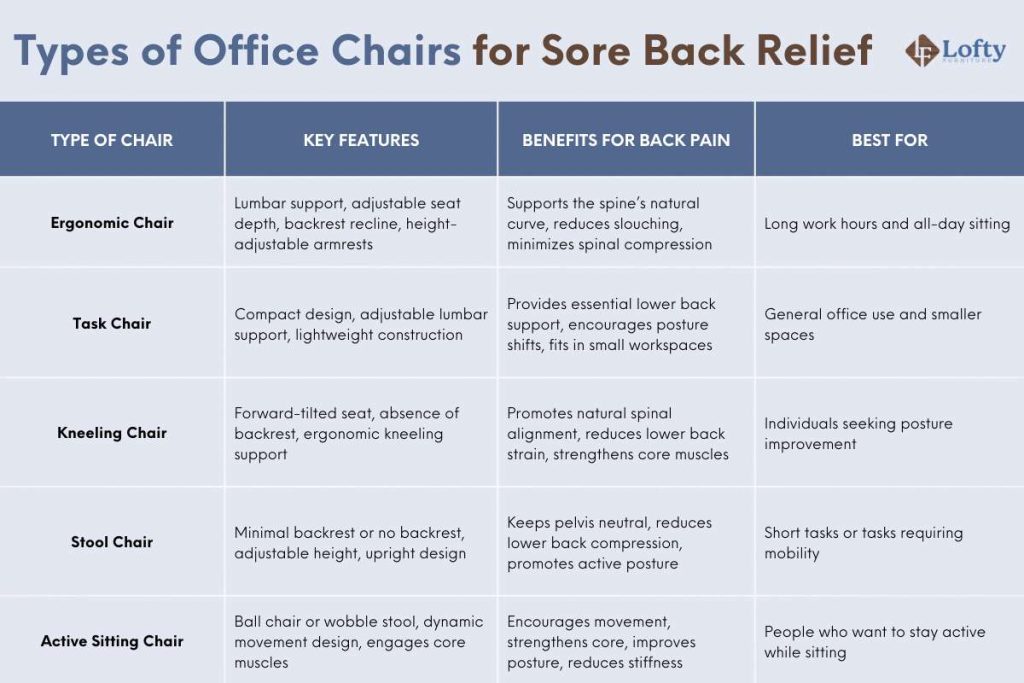
Features to Look for in Office Chairs for Sore Back
When selecting an office chair to address a sore back, adjustable lumbar support is one of the most critical features to consider. This support helps maintain the natural curve of the lower spine, reducing the risk of slouching and alleviating pressure on the spinal discs. A well-designed chair should also provide the right seat depth and width, ensuring that users can sit with their backs fully supported while keeping their knees bent at a 90-degree angle.
A reclinable backrest with a tilt mechanism is another key feature for alleviating back pain. This allows the user to lean back slightly, reducing spinal compression and distributing body weight more evenly. Armrests with adjustable height and width are essential for minimizing strain on the shoulders and upper back, as they support the arms in a relaxed position and prevent hunching. Together, these features create a chair that promotes healthy posture, reduces muscle fatigue, and provides the ergonomic support needed to prevent or manage back pain effectively.

Top Office Chairs to Help with Sore Back (Detailed Reviews)
Below is a detailed review of the top chairs renowned for alleviating sore back issues.
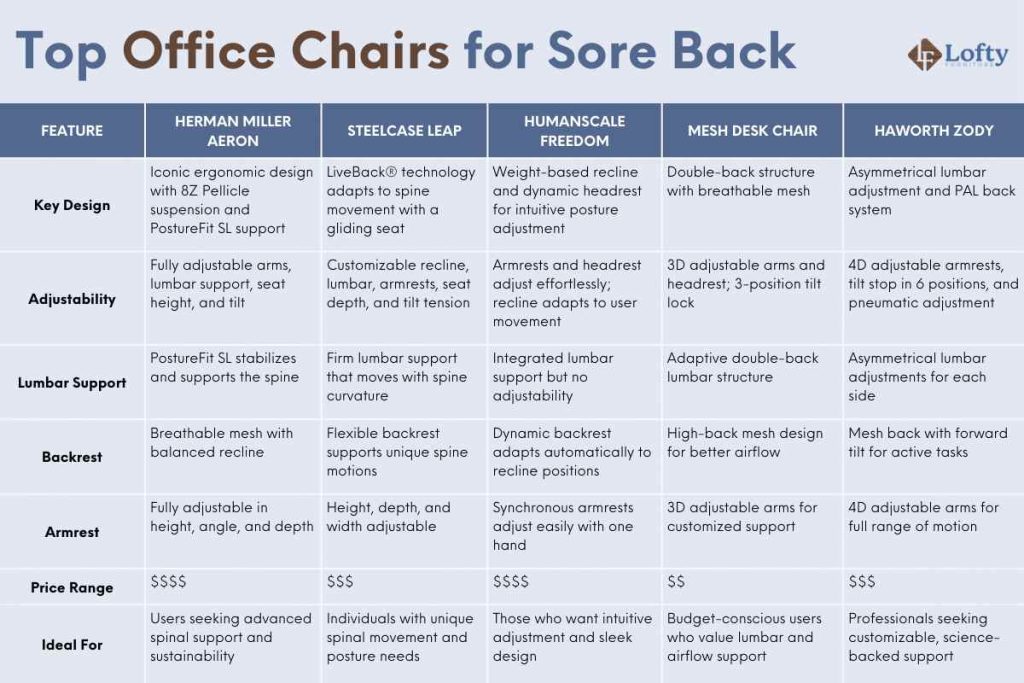
1. Herman Miller Aeron

The Herman Miller Aeron Chair stands out as a gold standard in ergonomic design, offering unparalleled support for those with sore backs. Its Pellicle suspension material is a game-changer, providing zoned support and breathability to keep users cool and comfortable. The chair’s patented PostureFit SL back support stabilizes the base of the spine and encourages a slightly forward pelvic tilt—key elements of proper sitting posture. With state-of-the-art adjustability, including customizable arms, seat height, depth, and recline, the Aeron ensures optimal posture for users of all sizes, as it’s available in three tailored sizes.
Pros:
- Exceptional lumbar support with adjustable PostureFit SL pads.
- Highly breathable and comfortable material for long-term use.
Cons:
- Premium pricing may not fit all budgets.
2. Steelcase Leap

The Steelcase Leap Chair is a highly adaptable ergonomic chair that caters to individuals with diverse postural needs. Its standout LiveBack technology mimics the natural movements of the spine, offering dynamic support to both the upper and lower back. Unlike chairs with a static backrest, the Leap adjusts to your body’s unique spinal motion, ensuring constant lower back support while adapting to the shifting needs of your upper spine as you recline. The innovative Natural Glide System allows the seat to glide smoothly back and forth. This feature reduces strain on your eyes, arms, and neck, keeping you engaged without sacrificing comfort.
Pros:
- Ergonomic technology (LiveBack) provides dynamic spinal support.
- Natural Glide System maintains posture and minimizes strain while reclining.
Cons:
- Adjusting the chair may feel overwhelming for first-time users.
3. Humanscale Freedom

The Humanscale Freedom Chair revolutionizes office seating by eliminating traditional locks and knobs, instead relying on your body weight and physics for effortless movement. Designed by Niels Diffrient, the Freedom Chair intuitively adapts to the user’s posture, making it feel like a bespoke seating experience for anyone who sits in it. For those prone to back, neck, and shoulder tension, the Freedom Headrest is a game-changer. It dynamically supports the head and neck as you recline, providing seamless comfort without the need for manual adjustments.
Pros:
- Effortless movement and posture support through weight-based recline.
- Dynamic headrest provides continuous neck and head support.
Cons:
- Higher price tag compared to other ergonomic options.
4. Mesh Desk Chair with Lumbar Support and Adjustable 3D Arms

The Mesh Desk Chair is an ergonomically designed chair perfect for individuals seeking comfort and functionality in their workspace. Its standout double-back structure offers dynamic lumbar and backrest support. The breathable mesh material ensures excellent air circulation, keeping you cool and comfortable during long work hours. Customization is a key feature, with 3D adjustable armrests and a headrest that allow for precise positioning to alleviate stress on the arms, neck, and shoulders. This chair is thoughtfully designed for taller individuals, with a high-back structure and height adjustability suitable for users from 5’8″ to 6’4″.
Pros:
- Double-back structure provides adaptive lumbar support.
- Breathable mesh construction enhances comfort and durability.
Cons:
- Limited suitability for individuals under 5’8″.
5. Haworth Zody Executive Office Chair

The Haworth Zody Executive Office Chair is a sophisticated task chair that combines ergonomic excellence with sleek design. It is the result of thorough research, offering unique features such as asymmetrical lumbar adjustments, which allow users to customize support for each side of the lower back. This tailored approach ensures maximum spinal alignment and alleviates back pain caused by long hours of sitting. The PAL back system enhances lumbar support throughout the workday. With its painted aluminum base and durable casters, this executive chair seamlessly combines style, function, and sustainability.
Pros:
- Asymmetrical lumbar adjustment for personalized back support.
- 4D armrests provide versatile positioning for arm and shoulder relief.
Cons:
- Adjustment features may take time to fine-tune for optimal comfort.
Don’t let a sore back ruin your day. Invest in an ergonomic office chair designed to provide optimal comfort and support, and say goodbye to back pain.
Preventing a Sore Back in the Office: Tips for Comfort and Posture
A sore back is a common issue for office workers, but it’s preventable with proper chair setup, desk ergonomics, and regular movement. Follow these tips to maintain a healthy spine and reduce discomfort throughout your workday.

Set Up Your Office Chair for Maximum Back Support
- Adjust Seat Height: Keep your feet flat on the floor or a footrest, with knees bent at a 90-degree angle.
- Set Backrest Tilt: Tilt your backrest slightly, between 100 and 110 degrees, to support your spine’s natural curve and reduce lower back pressure.
- Position Lumbar Support: Align lumbar support with the small of your back to maintain healthy spinal alignment.
- Adjust Armrests: Ensure armrests allow your elbows to rest at a 90-degree angle while typing or using a mouse.
- Check Seat Depth: Maintain 1–2 inches of space between the back of your knees and the chair’s edge for optimal circulation.
- Reevaluate Regularly: Periodically reassess your chair’s settings to address any discomfort.
Desk Setup for Posture Improvement
A proper desk setup is key to maintaining good posture and avoiding strain. Make sure your monitor is at eye level to prevent neck pain and keep your head in a neutral position. Set your keyboard and mouse so your elbows are at a relaxed 90-degree angle, which helps reduce shoulder and wrist tension. For extra support, think about using a standing desk with standing desk mat or an adjustable workstation. Switching between sitting and standing throughout the day promotes better posture and minimizes the risks of sitting for too long.
Incorporate Movement to Prevent Back Pain
Even with a great ergonomic setup, sitting too long can strain your back. The solution? Move regularly throughout the day. Take a quick break every 30–60 minutes to stretch or walk—it keeps your muscles flexible and boosts circulation, helping prevent discomfort. Simple stretches like standing forward bends or spinal twists are great for easing back tension and keeping you active.
Conclusion
Investing in the right office chair is a game-changer when it comes to relieving a sore back and maintaining overall spinal health. While no single chair can work miracles, features like lumbar support, adjustable settings, and ergonomic designs significantly reduce back strain and improve posture. Pairing your chair with a well-organized, ergonomic workspace and regular movement ensures long-term well-being and productivity.
FAQs
How do I know if my office chair is causing my sore back?
If you experience discomfort after extended sitting, it’s likely your chair isn’t providing adequate support. Common signs include lower back pain, slouching, or tension in the shoulders and neck.
Are kneeling chairs effective for sore backs?
Kneeling chairs can be effective for some people, as they promote a forward-tilted pelvis and encourage better spinal alignment. However, they may not be suitable for extended use or individuals with specific conditions like knee pain. It’s best to use them as part of a varied seating routine.
Can a chair with lumbar support completely eliminate sore back?
While lumbar support is crucial for spinal health, it alone cannot completely eliminate sore back. A combination of factors, including proper posture, regular movement, and a well-organized desk setup, is necessary for comprehensive back pain prevention.
