A well-organized and efficient desk set up can significantly impact your productivity and overall work experience. If you find yourself frequently distracted or struggling to stay focused, it might be time to reassess your workspace. By optimizing your desk setup, you can create an environment that supports better concentration, reduces stress, and enhances your efficiency.
Key Takeaways
- Prioritize an ergonomically designed workspace to ensure your comfort, health, and productivity. Invest in an ergonomic chair and adjust your desk and monitor height.
- A clutter-free and organized desk promotes mental clarity, reduces stress, and improves focus. Declutter regularly and prioritize essential items on your desk.
- Regularly assess and adjust your setup as needed. Experiment with different tools and accessories to find what works best for you.
This article covers practical steps and tips to help you design a desk area that promotes productivity and helps you make the most of your workday.
Understanding the Basics of Ergonomics
Ergonomics is all about setting up your workspace to fit you comfortably and effectively. It involves arranging things like your chair, monitor, keyboard, and lighting so you can work comfortably and efficiently. Good ergonomics helps prevent problems like back and neck pain, carpal tunnel syndrome, and eye strain, which can hurt your productivity.
Here are the key elements of an ergonomic desk set up:
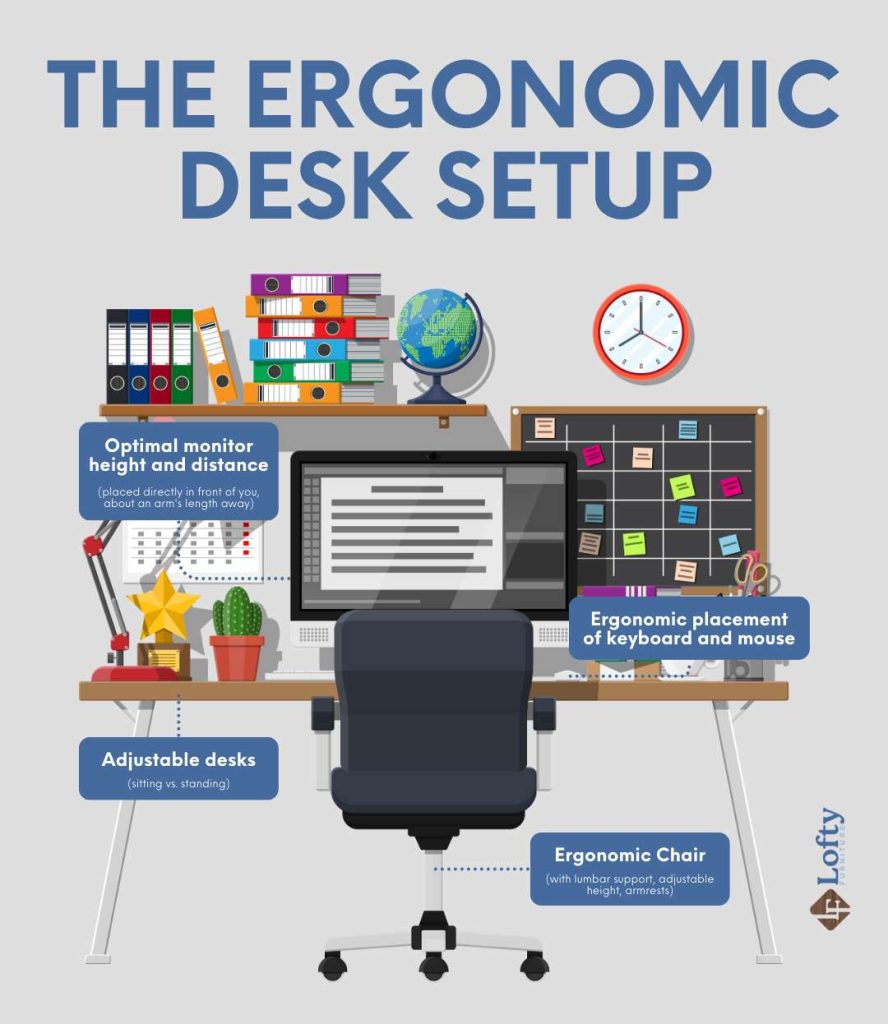
Now that you have an idea of what an ergonomic desk setup looks like, it’s time to optimize the current one you have in your home or office.
1. Assess Your Current Desk Setup
Before making changes, take a moment to assess your current desk setup and identify what might be affecting your comfort or productivity. Good ergonomics is all about creating a workspace that supports your body. Check these key points:
- Chair Height: Keep your feet flat on the floor and knees at a 90° angle.
- Monitor Position: The top of your screen should be at or just below eye level.
- Keyboard & Mouse: Your elbows should stay close to your body at about a 90° angle, with the mouse within easy reach.
2. Choose the Right Desk and Chair
Long hours at a desk can take a toll on your body if your setup isn’t right. Studies show that bad posture and uncomfortable furniture lead to fatigue, tension, and even repetitive strain injury over time. Small ergonomic improvements make a huge difference.

Desk Height
Adjustable desks and standing desks let you switch between sitting and standing, reducing the health risks of prolonged sitting and boosting your energy. Set your desk height so your elbows are at a 90-degree angle and your wrists are straight while typing. Adjust as needed for other tasks. Position your desk dimensions to minimize monitor glare and maximize natural light.
Desk Size
For ergonomic comfort, choose a desk that is 24-30 inches deep and 48-60 inches wide to fit a monitor, keyboard, and other essentials while supporting good posture. Your office chair should have a seat depth that leaves 2-4 inches between the back of your knees and the chair edge to avoid thigh pressure.
Transform your workspace and boost productivity with an ergonomic desk chair. Explore our curated selection today!
Ergonomic Chair
Choosing the right desk and chair might take a bit of effort, but the improvement in comfort and productivity is well worth it. Here are the features you should look for when buying an ergonomic chair:
- Lumbar support: This supports the natural inward curve of your lower back, preventing slouching and back pain.
- Adjustable height: Ensure your feet rest flat on the floor with your knees and hips at a 90-degree angle for optimal circulation.
- Armrests: Adjustable armrests allow your shoulders to relax and your elbows to rest at a comfortable angle, minimizing strain.
Transform your workspace into an ergonomic haven today!
Explore tools like balance boards and anti-fatigue mats to boost comfort and productivity.
3. Optimize Monitor and Computer Placement

Your monitor should be placed directly in front of you, about an arm’s length away. The top of the screen should be level with your eyes when sitting up straight, reducing neck and back strain. If your work involves multitasking or referencing multiple documents, dual monitors or ultrawide screens can significantly enhance your efficiency. They expand your digital workspace, reducing the need to switch between windows constantly.
Keep your keyboard and mouse close together and within easy reach to avoid stretching your arms too much. Use ergonomic keyboards and mice to help keep your wrists and hands in a natural position and lower the risk of strain injuries. Make sure your wrists stay straight while typing and using the mouse. Adding a wrist rest can provide extra support, too.
4. Organize Your Workspace
Your brain works best in a calm, organized environment. Noise, clutter, and poor lighting are common productivity killers that are often overlooked. For tips on creating an efficient and clutter-free, and minimalist workspace, check out this guide.
Maintain a comfortable room temperature (68-72°F or 20-22°C) and consider noise-canceling headphones or ambient noise apps to minimize distractions.
5. Improve Lighting and Ambiance
A tidy, well-lit workspace can dramatically boost focus, mood, and creativity. In a study, natural light in the office was shown to boost health, and clearing clutter makes it easier for sunlight to flow across your desk, creating a brighter and more inviting environment. Using all available resources turns your workspace into a hub of productivity and growth. Even small changes, like switching your spot for a few hours, can spark creativity.
Here’s a comparison to help you weigh your choices better:
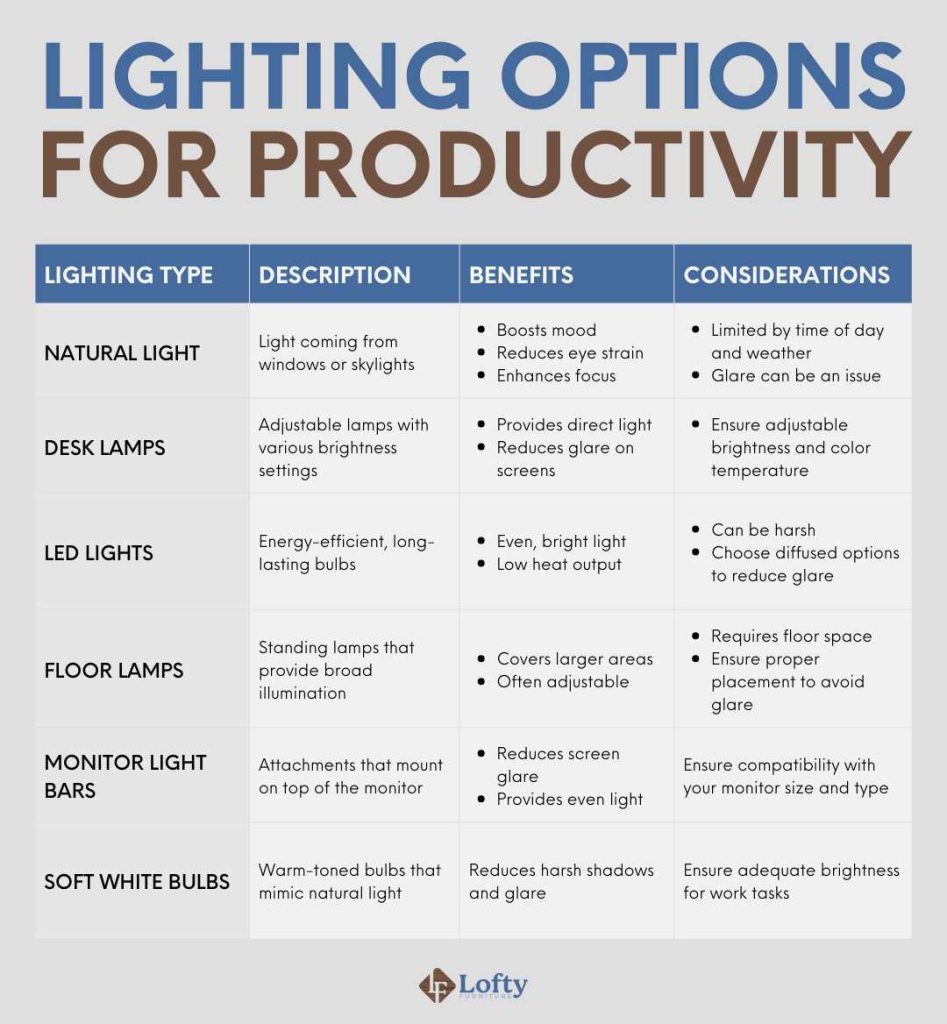
6. Incorporate Ergonomic Accessories
Enhancing your desk setup with ergonomic accessories can greatly improve comfort and efficiency. Consider using programmable keyboards and mouse to streamline tasks, and elevate your monitor with a stand to reduce neck strain and free up desk space. Desk shelves provide extra storage, while desk mat and cable management keeps your workspace tidy. USB hubs and docking stations expand connectivity, and a keyboard tray helps reduce carpal tunnel syndrome. A mouse pad with wrist support adds comfort, and a footrest maintains a comfortable sitting posture. These additions contribute to a more efficient and ergonomic work environment.
7. Implement Healthy Work Habits
Regular breaks and movement are essential for maintaining your well-being during long work hours. Taking short breaks to stretch or walk around can prevent stiffness and boost your energy. Also, be mindful of your posture throughout the day. Sit with your back straight, shoulders relaxed, and feet flat on the floor.
Don’t forget to stretch your body from time to time. In this video, discover 5 easy mobility stretches you can do at your office desk to relieve tightness and stiffness, and get your blood flowing.
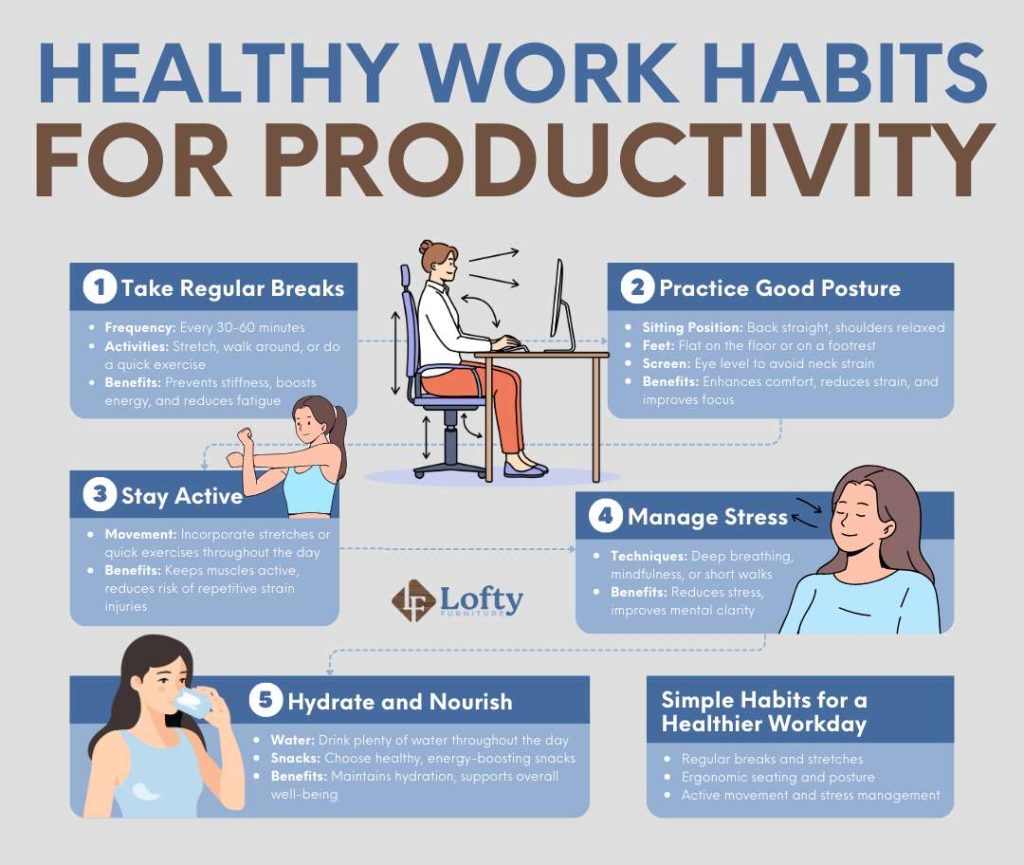
8. Incorporate Plants and Personal Touches
Indoor plants can do more than just add a touch of greenery to your workspace. Studies have shown that they can reduce stress, improve air quality, and boost productivity. Consider adding a few low-maintenance plants to your desk or surrounding area. According to a study published on the National Center for Biotechnology Information (NCBI), incorporating plants into indoor environments can have measurable benefits for mental health and work performance.
Here are some of the best plants to add to your space:
- Snake Plant
- Pothos
- Spider Plant
- Peace Lily
- Aloe Vera
- ZZ Plant
- English Ivy
Personalize your workspace with items that bring you joy and comfort. Photos of loved ones, inspirational quotes, or artwork can create a positive and uplifting atmosphere. Choose items that resonate with you and make your workspace feel like your own.
Common Productivity Pitfalls and How Optimization Solves Them
Even small inefficiencies can add up and drain your time, energy, and focus. Understanding common productivity pitfalls and applying optimization strategies helps you work smarter, not harder.
- Constantly Switching Tasks: Multitasking slows focus and tires the brain. Optimize by batching similar tasks and using time blocks to stay focused.
- Spending Too Much Time on Low-Priority Work: Focusing on urgent but unimportant tasks wastes energy. Prioritize high-impact work first and set clear daily goals.
- Cluttered Workspace: Disorganization increases stress and slows work. Keep your desk and digital files tidy to reduce mental clutter and boost focus.
- Poor Energy Management: Ignoring your energy levels leads to fatigue. Schedule tasks according to your peak energy, take breaks, stay hydrated, and adjust your environment for comfort.
Wrapping Up
Optimizing your desk setup for productivity is an ongoing journey of experimentation and refinement. By prioritizing ergonomics, organization, wellness, and the strategic use of tools and accessories, you can create a workspace that fosters focus, creativity, and overall well-being.
Remember, the most productive desk setup is the one that is tailored to your individual needs and preferences. Take the time to invest in your workspace, and it will undoubtedly pay off in terms of increased productivity, reduced discomfort, and a more enjoyable work experience.
FAQs
What is the best position for a desk?
The best position for a desk is near a source of natural light, ideally positioned so that the light comes from the side to reduce glare. It should also allow for an ergonomic setup, with the monitor at eye level and your chair positioned to support good posture.
How should items be arranged on a desk?
Items on a desk should be organized with frequently used tools within easy reach, and less frequently used items stored in drawers or on shelves. Use desk organizers to keep pens, papers, and other accessories tidy and avoid clutter.
What is the most productive work desk?
The most productive work desk is one that is ergonomically designed to fit your needs, including an adjustable chair, proper monitor height, and sufficient desk space. It should also be well-organized and free from distractions to support focus and efficiency.
Does the type of work I do matter when optimizing my desk setup?
Yes, your desk setup should match the type of work you do. For computer work, focus on monitor and keyboard placement. For tasks with physical materials, prioritize desk space and storage. Adjust your setup based on your specific needs.

good