Many of us spend hours at a desk, hunched over a computer or slouching in an uncomfortable chair. While it may seem harmless in the short term, poor ergonomic practices can have significant, long-term consequences on our health and well-being. From chronic pain to reduced mobility, the effects of bad ergonomics often creep up gradually, becoming a persistent challenge that affects quality of life.
Key Takeaways
- Poor ergonomics can lead to serious health issues, including musculoskeletal disorders, spinal misalignment, circulatory problems, eye strain, mental fatigue, and increased stress.
- Preventive measures, such as ergonomic risk assessments, proper workspace setup, and investing in ergonomic furniture, can mitigate risks and improve overall well-being.
In this article, we’ll explore seven long-term health effects of bad ergonomics, shedding light on why it’s critical to address these habits before they lead to irreversible damage.
What is Bad Ergonomics?
Bad ergonomics occurs when tools, furniture, or environments are designed or arranged in ways that fail to support the natural movements and postures of the human body. This often results in workplaces or habits that force individuals into awkward positions or repetitive motions, placing unnecessary strain on muscles, joints, and nerves.
Common examples of bad ergonomics include improper desk setups, such as chairs that are too low or monitors positioned too high, which can lead to neck pain and sore back. Awkward postures, like frequent reaching, twisting, or hunching, are also major contributors. Additionally, repetitive movements, such as typing or clicking without adequate wrist support, can exacerbate physical stress and discomfort over time.
Now, what makes it different from good ergonomics:
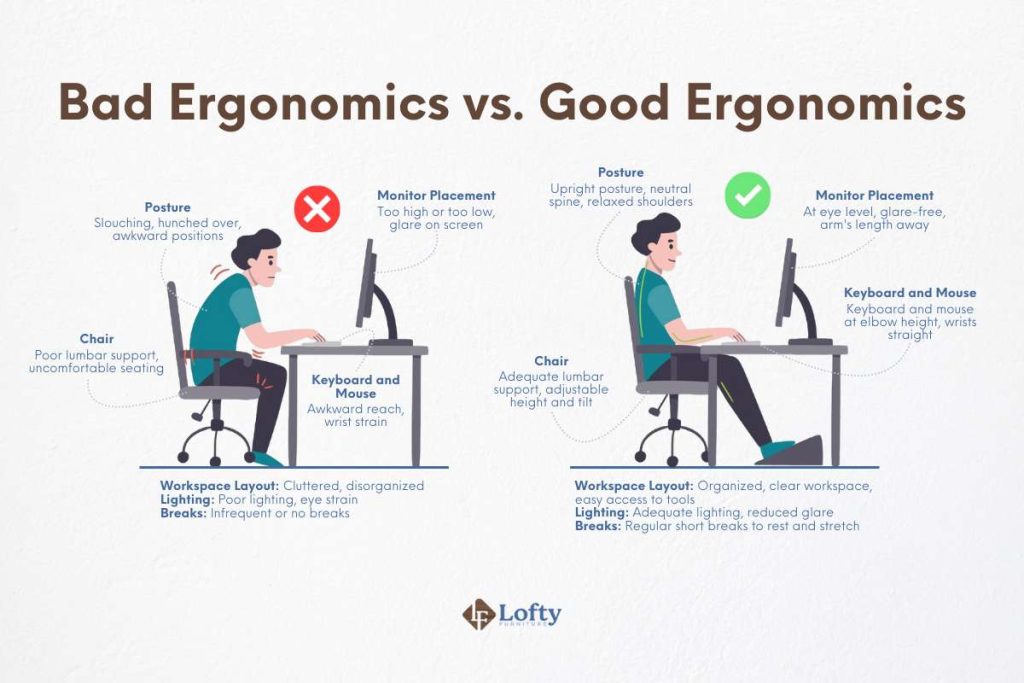
The Long-Term Health Effects of Bad Ergonomics
Ergonomics may not always be top of mind in daily life, but its long-term effects on health are undeniable. The following are seven long-term health effects of bad ergonomics:
1. Musculoskeletal Disorders (MSDs)
One of the most common and well-documented consequences of poor ergonomics is the development of musculoskeletal disorders (MSDs). These disorders affect the muscles, joints, tendons, and other connective tissues, often stemming from repetitive strain, awkward postures, or prolonged periods of sitting. Conditions like carpal tunnel syndrome, chronic back pain, and neck strain are frequently associated with improper workstation setups. A study highlights the widespread prevalence of MSDs among office workers, showing that deficiencies in workstation setups—including seating arrangements, monitor orientation, and keyboard positioning—are directly linked to discomfort in the lower back, upper back, shoulders, and neck.
2. Spinal Issues and Chronic Pain
Poor ergonomics can wreak havoc on spinal health, leading to long-term issues such as chronic back pain, spinal misalignment, and even debilitating conditions like herniated discs and sciatica. According to the National Spine Health Foundation, prolonged periods of sitting, repetitive movements, and poor posture disrupt spinal alignment and place excessive pressure on the intervertebral discs. Over time, this strain can weaken the discs, leading to conditions like disc herniation or degenerative disc disease.

3. Circulatory Problems
Prolonged sitting, whether at work or during leisure activities, can significantly increase the risk of circulatory issues such as deep vein thrombosis (DVT) and other health conditions. This is largely due to reduced blood flow in the legs, which can lead to blood pooling and clot formation. Sitting for extended periods also causes large muscle groups, such as those in the legs, to remain inactive. This reduces their ability to pump blood effectively, potentially leading to clot formation and increasing the risk of DVT.
4. Eye Strain and Vision Problems
The prevalence of digital eye strain, also known as Computer Vision Syndrome (CVS), has grown as more individuals spend extended hours in front of screens. This condition is characterized by symptoms such as eye strain,headaches, blurred vision, dry eyes, and even neck and back pain. These symptoms often arise due to poorly designed workstations, improper screen positioning, and inadequate lighting conditions.
A study investigating the link between workstation ergonomics and CVS revealed alarming trends. 89% of participants reported eye strain and visual fatigue, while 81% experienced headaches, and 77% suffered from neck and back pain. The study found that many computer workstations were not ergonomically designed, and users were largely unaware of proper ergonomic practices.

5. Mental Fatigue and Productivity Loss
An uncomfortable or poorly designed workstation can lead to mental fatigue, diminished focus, and a sharp decline in work output. Over time, these effects can harm both individual performance and organizational efficiency. The Center for Occupational Health highlights that suboptimal working conditions lead to indirect costs such as decreased accuracy, increased variability, and higher injury risk.
6. Stress and Anxiety
The impact of poor ergonomics goes beyond physical discomfort, often manifesting as long-term mental health issues such as stress and anxiety. When physical strain becomes a persistent part of daily life, it can amplify psychological pressures, leading to compounded mental and emotional fatigue. Additionally, chronic physical discomfort increases stress levels as the body struggles to adapt and cope with these challenges.
A study analyzing the effects of ergonomically designed workstations found that such setups significantly reduce workplace stress outcomes. The study’s multiple regression analysis demonstrated that ergonomic workstation elements collectively have a substantial relationship with reducing work-related stress.
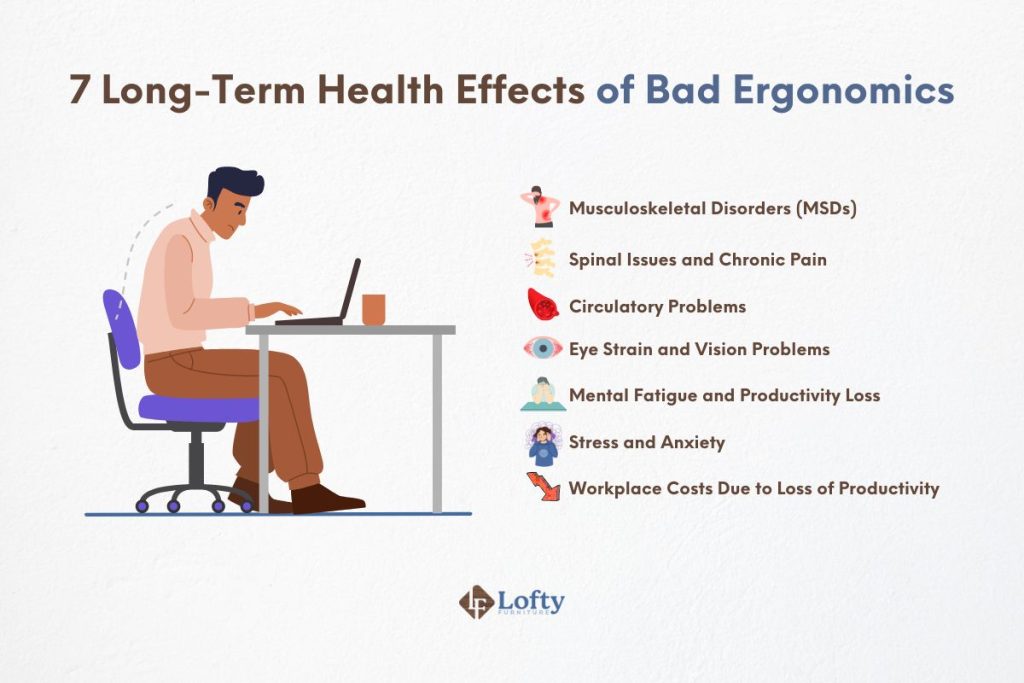
Beyond Health: The Workplace Costs of Poor Ergonomics
Ergonomic injuries, such as MSDs, lead to increased absenteeism, reduced productivity, and higher operational costs, straining both employees and employers. The direct costs of MSDs in the United States are estimated at $20 billion annually. These include medical expenses, treatment costs, and workplace compensation claims. Indirect costs, such as lost productivity, increased product defects, and disruption to workflow, can be up to five times higher than direct expenses.
As Beni Avni from New York Gates explains, “Businesses with high absenteeism from poor ergonomics incur costs from disrupted workflows, temporary staff, and healthcare expenses.“
Preventive Measures and Solutions
Creating an ergonomically sound workspace is essential for safeguarding health and boosting productivity.

Adopting Proper Ergonomic Practices
To prevent ergonomic-related health issues, it’s crucial to design workspaces with ergonomics in mind. Key practices include incorporating adjustable workplace furniture like height-adjustable desks and ergonomic chairs and ergonomic office accessories to support natural posture. Proper workstation setup is essential, ensuring monitors are at eye level and keyboards and mice are within easy reach. Regular movement breaks are also vital to stretch, move, and reset posture.
The Role of Ergonomic Risk Assessments
Ergonomic risk assessments help identify workplace hazards, and tools like the Ergonomic Risk Assessment Tool (ERAT) simplify the process. ERAT evaluates risks from repetitive motions, poor posture, and workstation setups using an easy checklist.
It involves a before-and-after assessment to track improvements after changes, making it useful across various workplaces. Regular use prevents injuries and boosts productivity. For detailed instructions, see this guide
Ergonomics in Remote Work
Ergonomics in remote work poses unique challenges, as many home offices rely on furniture not designed for prolonged use. Poor ergonomics, over time, may affect productivity and overall health. To mitigate these issues on a budget, start by elevating your laptop or monitor to eye level using books or sturdy boxes, reducing neck strain. Use a rolled-up towel or a small cushion for lumbar support if your chair lacks proper back support. A folded towel or inexpensive wrist rest can help maintain a neutral wrist position when typing. Additionally, adjusting your chair or sitting position to ensure your feet are flat on the ground can improve posture and circulation.
Technology and Equipment
Modern ergonomic technologies play a pivotal role in preventing health issues. Key equipment includes standing desks that encourage movement and help prevent issues related to prolonged sitting. Ergonomic couch and chairs, designed to support lumbar regions, align the spine and reduce stress on the back and hips. Adjustable monitor arms, such as monitor mounts and screen alignment tools, help maintain the correct screen height and distance. Integrating these tools into the workspace not only enhances comfort but also improves productivity by fostering a healthier, more efficient work environment.

Don’t let poor posture and discomfort hinder your productivity. Invest in your well-being with an ergonomic office chair.
Conclusion
Ergonomics is a critical aspect of maintaining long-term health and well-being in the workplace and beyond. Poor ergonomic practices can lead to severe and costly health issues, from musculoskeletal disorders to chronic pain, eye strain, and mental fatigue. However, by adopting preventive measures, individuals and businesses can mitigate these risks. Ultimately, prioritizing ergonomics fosters not only healthier, happier individuals but also more productive and cost-efficient workplaces.
FAQs
What are the most common ergonomic-related injuries?
The most common injuries include musculoskeletal disorders (MSDs) such as carpal tunnel syndrome, lower back pain, neck strain, and shoulder injuries. These often result from repetitive motions, prolonged sitting, or poorly designed workstations.
How often should I take breaks from sitting at a computer?
Experts recommend taking a short break every 30 minutes to 1 hour of sitting at a computer. During these breaks, stand up, stretch, and walk around to promote circulation and reset your posture.
What are some affordable ergonomic solutions for home offices?
Budget-friendly solutions include adjustable laptop stands, external keyboards and mouse, seat cushions or lumbar support pillows for better posture, and using stacked books or boxes to elevate monitors if you don’t have a monitor stand.
Can poor ergonomics cause long-term damage?
Yes, poor ergonomics can lead to long-term issues such as chronic back pain, herniated discs, repetitive strain injuries, and even mental health challenges like stress and fatigue. Over time, these problems can significantly impact quality of life and productivity.
