You’ve probably heard the buzz about standing desks: coworkers raving about more energy, fewer backaches, and even boosted focus. But before you ditch your chair completely, it’s worth asking: is standing better than sitting when it comes to getting real work done? It’s a simple question with a surprisingly layered answer. From posture and fatigue to concentration and workflow, how you position yourself at your desk might actually shape your productivity more than you think.
Key Takeaways:
- Standing can be better than sitting at a desk for productivity in some cases, but it’s not the right solution for everyone.
- Standing can boost energy and burn a few extra calories, but standing too long can cause pain or strain.
- Switching between sitting and standing during the day helps you stay focused, reduce discomfort, and avoid health risks from doing either one too long.
This article breaks down what the data says and whether standing might give you a productivity edge or just sore feet.
What Happens to Your Body When You Sit Too Long?
Most of us spend a huge chunk of our day in front of a screen, often without realizing just how long we’ve been sitting. But sitting for hours on end comes with some heavy health baggage. In a 2015 study, researchers reviewed 47 studies and found that prolonged sitting was linked to higher risks of heart and chronic diseases, Type 2 diabetes, and even certain types of cancer. In fact, if you’re sitting for eight or more hours a day, you’re putting yourself at a significantly higher risk for chronic health conditions.
What’s more, excessive sitting can also take a toll on your mental well-being. Studies suggest it’s associated with higher levels of anxiety and depression, possibly due to reduced physical movement and poorer posture.

The Benefits of Balancing Sitting, Standing, and Moving
Although prolonged sitting is widely recognized as detrimental to our health, standing all day isn’t necessarily a healthier alternative. Both postures, when maintained for extended periods, can lead to physical strain, fatigue, and other health issues. The real key lies in creating a dynamic routine that encourages movement throughout the day.
With this, let’s explore some of the potential benefits that alternating between sitting and standing up, or incorporating more movement, can offer for your productivity.
Improved Energy Levels and Alertness
Standing has been associated with elevated energy levels and mood. According to a Forbes feature on workplace wellness, employees who use standing desks often report higher vitality and decreased feelings of sluggishness during the workday. This boost in energy not only contributes to overall well-being but also supports a more alert and engaged work mindset.
Reduced Discomfort and Pain
One notable U.S. study found that call center employees who switched to standing desks were, on average, 46% more productive over six months than they had been while sitting. Researchers also noted a decrease in perceived discomfort, suggesting a dual benefit in both physical comfort and work output.
Higher Calorie Expenditure
While productivity is the main focus, standing does offer some modest physical benefits. Research from Journalist’s Resource shows that standing burns about 0.15 more calories per minute than sitting—adding up to roughly 54 extra calories per day if you stand for six hours. While not a dramatic difference, this small boost can contribute to better weight management and metabolic health when paired with other healthy habits.
Here’s an example showing estimated calories burned while sitting vs. standing for different durations, based on the data (standing burns ~0.15 more calories per minute than sitting).
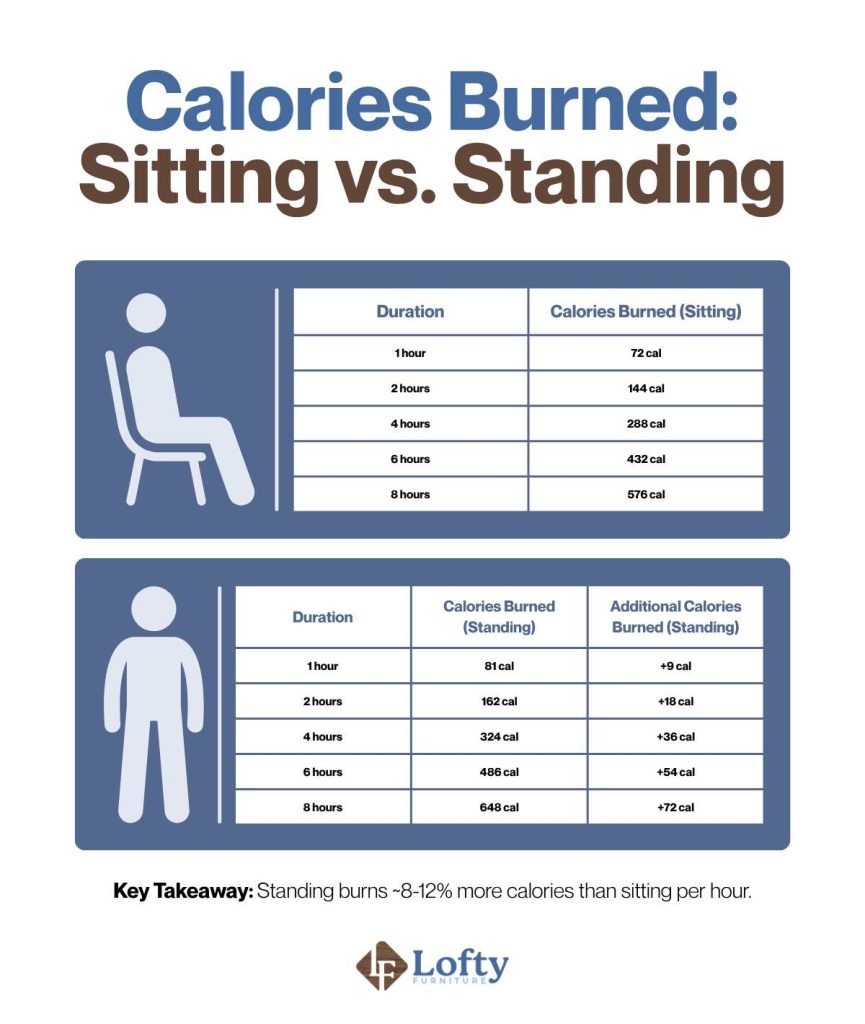
Enhanced Focus and Concentration
Emerging cognitive science supports the idea that posture influences mental function. A study titled “Stand up to better pay attention, sit down to better subtract” found that standing may improve executive functioning, particularly tasks that require attention and quick decision-making. These findings suggest that alternating between sitting and standing could enhance focus and task efficiency, depending on the cognitive demands.
Increased Collaboration and Communication
Standing can create a more dynamic, approachable environment that encourages spontaneous conversations and team interaction. Open-plan office setups that encourage movement, including standing desks or communal standing areas, often report better peer-to-peer communication and a rise in informal collaboration.
Krys Hines, MBA, PT, DPT of KH Ergo & Wellness states:
“Both sitting and standing for prolonged periods of time have their pros and cons. Due to the sitting that happens in our society, I tend to recommend far more standing than sitting but never standing for a full day. Muscles, joints, and the circulatory system all do best from a change in positions and having a different experience with gravity to distribute the natural wear and tear from gravity throughout different components of the body.”

When Standing Might Not Be “Better”
A 12-year study of Canadian adults working at least 15 hours per week found that those with jobs requiring prolonged standing had a 2.2 times greater risk of developing heart disease. This is largely due to blood pooling in the lower limbs during extended periods of standing. Other drawbacks include leg and foot pain, increased fatigue, swelling, and varicose veins caused by poor circulation. These findings highlight an important takeaway: standing all day isn’t the answer—what’s needed is a strategic balance between sitting, standing, and movement throughout the workday.
Research increasingly shows that prolonged standing is no better for health than extended sitting when done without movement or proper support. However, standing desks can benefit those with repetitive computer tasks or discomfort from prolonged sitting, like designers, writers, and call center workers, by boosting energy and focus. However, they may not suit individuals with joint pain, circulation issues, chronic fatigue, or pregnancy. Consulting a healthcare provider before making ergonomic changes is recommended.
The Optimal Solution: The Sit-Stand Strategy and Ergonomics
Rather than choosing between sitting or standing for long hours, the most effective approach is to alternate between the two throughout the day. Known as the “sit-stand” or “active workstation” strategy, this method is backed by occupational health experts. Krys Hines emphasizes this, stating:
“The most important thing that computer-based workers can do is change positions. Movement is always the #1 prescription to improve health and well-being for computer based-workers and when there is no time or opportunity for that, changing positions from sitting vs standing during the day is one of the next best options.”
Experts recommend following the 20-8-2 rule: sit for 20 minutes, stand for 8 minutes, and move/stretch for 2 minutes. This cycle helps reduce musculoskeletal complaints while also keeping energy levels steady. To get the most benefit from a sit-stand setup, ergonomic office furniture plays a critical role. Adjust your desk height so your elbows are at a 90-degree angle whether sitting or standing. By combining ergonomic practices with a flexible sit-stand approach, individuals can experience improved comfort, focus, and long-term well-being.
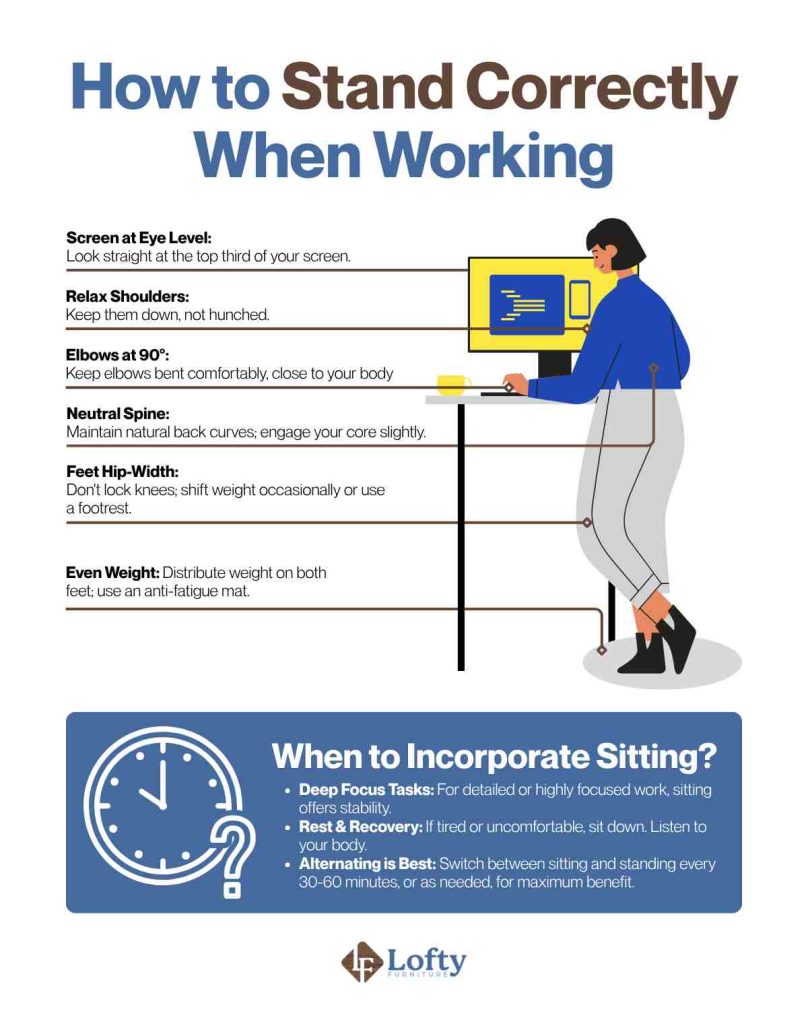
Ready to experience the benefits of a dynamic work environment? Explore our Amish adjustable height desks and elevate your well-being while you work.
Other Tips for Maximizing Productivity
Here are other essential tips to maximize productivity:
- Use a timer or app to remind you to switch positions every 30–60 minutes.
- Begin with short standing sessions (15–20 minutes) and increase over time.
- Wear supportive shoes or use a footrest to minimize joint pressure when standing.
- Set daily movement goals (e.g., 250 steps/hour) to keep circulation active.
- Take microbreaks (1–2 minutes) to stretch, walk, or rehydrate to combat fatigue.
- Incorporate desk-friendly stretches to relieve tension and refresh focus.
- Organize your workspace ergonomically to reduce physical strain during both sitting and standing.
- Track productivity trends using journaling or time-tracking tools to evaluate what postures work best for your energy and focus.
Final Thoughts: Finding the Right Balance for Productivity
Standing isn’t automatically better than sitting; it’s about how and when you do it. The most productive and health-conscious approach is to alternate between sitting, standing, and moving throughout your workday. Strategic sit-stand routines can reduce discomfort, improve focus, and boost energy without the risks that come from doing either one excessively. With proper ergonomics, awareness, and flexible solutions, you can create a workspace that supports both your productivity and your well-being.
Frequently Asked Questions
How long should I stand at a standing desk each day?
Most experts recommend starting with 15–30 minutes at a time, gradually working up to about 2–4 hours per day, spread throughout the workday. Alternating frequently is more beneficial than standing for long stretches.
Will a standing desk help me lose weight?
Standing burns slightly more calories than sitting—about 54 extra calories per 6 hours. But it’s not a major weight-loss tool. However, it can support better metabolism and reduced sedentary time.
What’s the optimal sitting-standing schedule during work?
The 20-8-2 rule is widely recommended: sit for 20 minutes, stand for 8, and move/stretch for 2. The key is frequent movement and posture changes.
Do standing desks help with back pain, or can they make it worse?
Standing desks can reduce back pain for many people, especially those with poor sitting habits. But prolonged standing without support may worsen pain. Ergonomics and alternating positions are essential.
