If you’ve ever found yourself shifting uncomfortably in your office chair or struggling to find a position that alleviates lower back pain, you’re not alone. Many of us spend long hours seated at desks, and this can take a significant toll on our backs. The right ergonomic chair for lower back pain can make a world of difference, offering not just relief but a better overall sitting experience.
Key Takeaways
- Ergonomic chairs are a valuable investment for anyone experiencing lower back pain, promoting good posture and reducing spinal strain.
- Some of the best ergonomic chairs for lower back pain include brands like Herman Miller, Steelcase, Raynor Ergohuman, Humanscale, and Mesh Desk Chair.
- Prioritize chairs with adjustable lumbar support, adjustable height and depth, and breathable materials.
This article discusses the world of ergonomic chairs, exploring their benefits, key features, and top recommendations for those seeking relief from lower back pain.
Understanding Ergonomics and Its Impact on Lower Back Pain
Ergonomics, in essence, is the science of designing products, systems, and environments to optimize human well-being and performance. When applied to chairs, it translates to creating seating that supports the natural curves of our spine, promoting good posture and minimizing strain on muscles and joints.
Ergonomic chairs offer comfort and support through several key features. Lumbar support cradles your lower back, keeping it aligned and preventing slouching. Proper seat depth supports your thighs and maintains a small gap behind your knees to enhance circulation. Adjustable features, such as seat height, armrest position, and backrest angle, let you customize the chair to fit your body’s specific needs.
Now, do they work? Studies found that employees who used ergonomic chairs reported a significant reduction in musculoskeletal discomfort compared to those using conventional chairs.
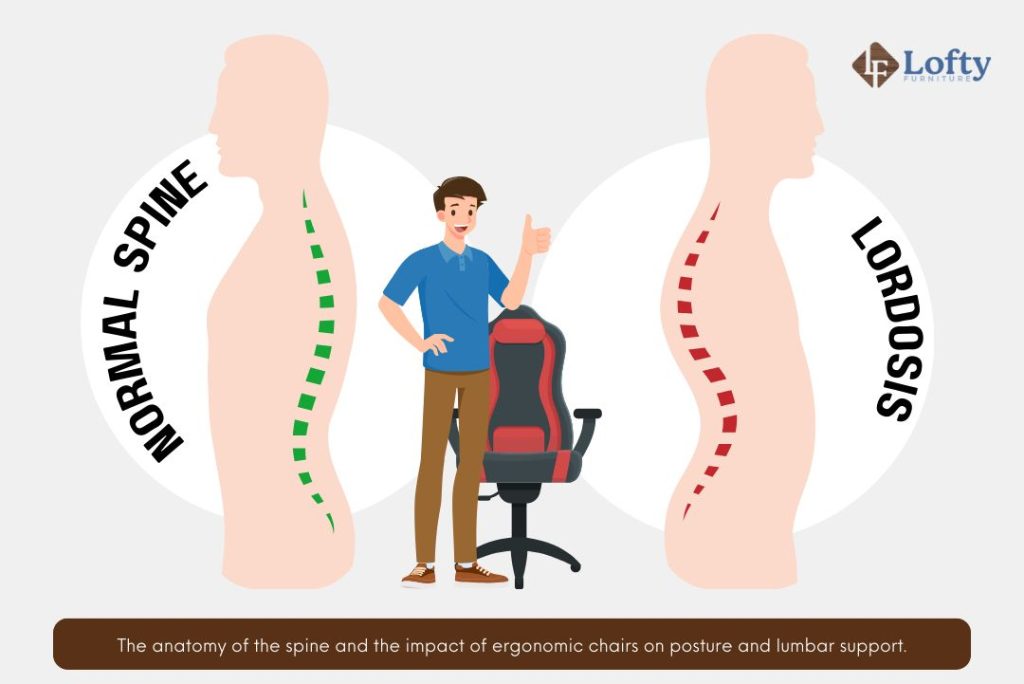
Top 5 Ergonomic Chairs for Lower Back Pain
Each chair on this list has been carefully selected based on its ergonomic features, user reviews, and overall value, ensuring that you find the perfect fit for your needs and budget.
| Chair | Lumbar Support | Seat Cushioning | Key Features |
| Herman Miller Aeron | PostureFit SL, adjustable depth and firmness | Mesh | Breathable mesh, PostureFit SL, adjustable arms and seat depth |
| Steelcase Leap | Adjustable lumbar support with firmness control | Foam with LiveBack technology | LiveBack technology, adjustable arms, seat depth, and lumbar support |
| Raynor Ergohuman GEN2 | Adjustable lumbar support | Mesh | 3-position tilt lock, adjustable headrest, 97% recyclable materials |
| Humanscale Freedom | Self-adjusting lumbar support | Foam | Self-adjusting mechanism, synchronous arms, dynamic headrest |
| Mesh Desk Chair with Lumbar Support | Double-back structure with lumbar support | Mesh | Breathable mesh, 3D adjustable armrests and headrest, waterfall seat edge |
1. Herman Miller Aeron

The Herman Miller Aeron is iconic for a reason, and it’s not just about the way it looks. Its mesh design keeps you cool, moves with your body, and gives you support that actually adapts as you shift throughout the day. One of the biggest highlights is the PostureFit SL system, which gives focused support to your sacrum and lumbar areas so you stay aligned and avoid lower-back strain. It’s the kind of chair where you can tell every detail was created with real comfort and healthy posture in mind.
Pros:
- Exceptional lumbar support and spinal alignment
- Breathable mesh keeps you cool and comfortable
Cons:
- Premium price point
- May not be ideal for those seeking plush cushioning
2. Steelcase Leap

The Steelcase Leap Chair is a top-tier ergonomic chair designed to keep your entire spine supported and comfortable, and its LiveBack technology is a big part of that. The backrest moves with you, mirroring your spine’s natural shape so you get steady support whether you’re sitting upright or leaning back. What makes the Leap especially appealing is how customizable it is, letting you fine-tune everything from seat depth and arm height to the position and firmness of the lumbar support, so it feels like it was built specifically for you. With its durable construction and focus on long-term spinal health, it’s a chair that delivers both comfort and lasting value.
Pros:
- Excellent lumbar support with adjustable firmness
- LiveBack technology adapts to your movements
Cons:
- Can be bulky for smaller spaces
- Some users find the seat cushion too firm
3. Raynor Ergohuman GEN2

The Raynor Ergohuman GEN2 is built to be an ergonomic workhorse, giving you comfort, support, and even a bit of eco-friendliness all in one chair. Its 3-position tilt lock lets you easily find a recline angle that feels right while still keeping your spine supported. You can fine-tune the lumbar support and headrest to fit your body, and with a sturdy build that supports up to 275 pounds, it works well for a wide range of users. It’s also surprisingly sustainable, with 97 percent of the chair being recyclable, making it a great pick if you want a high-performance chair that’s also good for the planet.
Pros:
- Highly customizable with adjustable lumbar support and headrest
- Eco-friendly design with 97% recyclable materials
Cons:
- Mesh back may not provide enough cushioning for some
- Armrests can be difficult to adjust
4. Humanscale Freedom

The Humanscale Freedom chair, designed by ergonomics pioneer Niels Diffrient, takes a refreshingly natural approach to comfort by adjusting to you instead of making you fiddle with a bunch of settings. Its self-adjusting mechanism uses your body weight and movement to provide steady lumbar support as you shift and recline, helping you maintain a healthy posture and easing lower-back strain. The whole experience feels effortless and personal, giving you support exactly when and where you need it.
Pros:
- Intuitive adjustments that respond to your body’s movements
- Dynamic headrest for seamless comfort in any position
Cons:
- Minimalist design may not appeal to everyone
- High price point
5. Mesh Desk Chair with Lumbar Support

The Ergonomic Mesh Desk Chair is a budget-friendly option that still delivers solid comfort and support, thanks to its double-back structure that targets your lumbar and upper back to help you maintain healthy posture and reduce lower-back strain. The breathable mesh keeps you cool during long work sessions, and the adjustable armrests and headrest make it easy to dial in a setup that fits your body. Overall, it’s a practical, supportive choice if you want a chair that adapts well to your needs without breaking the bank.
Pros:
- Affordable price point
- Breathable mesh back and seat
Cons:
- May not be ideal for those seeking plush cushioning
You might be interested in exploring more ergonomic chairs, especially if you’re looking for versatile options like the Branch Verve chair that cater to various office setups.
Key Features to Look for in Ergonomic Chairs for Lower Back Pain
Choosing the right type of ergonomic chair involves more than just picking a visually appealing design. It’s about understanding the key features that contribute to optimal spinal health and comfort.
Lumbar Support
The lumbar region, or lower back, has a natural inward curve. Without proper support, this curve can flatten, leading to muscle strain and pain. A 2008 study highlights the importance of lumbar support in reducing sore back pain. The study found that chairs with good lumbar support can significantly decrease discomfort and improve posture, particularly for those who spend long hours sitting.
Here are some guidelines to consider when looking for proper lumbar support in ergonomic chairs.

For optimal lumbar support, the backrest curve should be 0.6 to 2.0 inches deep. Backrest heights of 5, 7, and 9 inches are all effective. Women may need different adjustments due to greater spinal curvature. Seat depth for females is typically 16.9 to 20.4 inches, while males usually prefer 17.7 to 21.1 inches.
Adjustable Seat Height and Depth
Adjusting the seat height allows you to achieve proper leg alignment, with your feet flat on the floor and your knees bent at a 90-degree angle. This position helps reduce strain on the lower back and promotes good circulation. Adequate seat depth ensures your thighs are fully supported while leaving a small gap behind your knees. This prevents pressure on the back of your legs and encourages a neutral spine position.
Reclining Functionality
Reclining in an ergonomic chair allows you to periodically change your posture, reducing pressure on the spine and alleviating lower back pain. Research suggests that reclining at a slight angle can be particularly beneficial for those with lower back discomfort.
Material and Cushioning
Breathable mesh keeps air circulating, while memory foam adapts to your body’s natural shape to relieve pressure points. The best chairs strike a balance—firm enough to support proper posture but soft enough to stay comfortable throughout long hours of sitting.
Armrests and Headrests
Adjustable armrests provide support to your forearms and elbows, promoting a relaxed shoulder posture and reducing strain on the neck and upper back. This indirectly benefits your lower back by encouraging overall good posture and spinal alignment.
Suffering from lower back pain? Don’t let it hold you back. Invest in an ergonomic chair today and experience the relief and comfort you deserve.
Tips for Using Ergonomic Chairs Effectively to Alleviate Lower Back Pain

While investing in an ergonomic chair is a significant step towards combating lower back pain, it’s equally important to use it correctly and adopt good posture habits. Here are some tips to ensure you’re reaping the maximum advantages from your ergonomic chair and promoting a healthy spine:
Proper Adjustment
Adjust the seat height so your feet are flat on the floor and your knees are bent at a comfortable 90-degree angle. This alignment helps reduce pressure on your lower back and promotes good circulation. Experiment with different recline angles to find the most comfortable and supportive position for your lower back. A slight recline (around 100°-110°) can help distribute your body weight more evenly and reduce pressure on your lumbar spine.
Good Posture Practices
According to a guide on the best way to sit on an office chair, it’s important to avoid slouching or hunching forward. Keep your back straight, shoulders relaxed, and head aligned with your spine. Engaging your core muscles also helps support your spine, maintain proper posture, and reduce strain on your lower back and surrounding muscles.
Regular Movement
As suggested in a guide on office chair stretches, it’s important to get up and move every 30 minutes to prevent stiffness and improve blood circulation. Even a short walk or a few stretches can significantly reduce lower back pain. Incorporating simple stretches into your daily routine helps keep your muscles flexible and relaxed throughout the day.
You might want to explore the best-priced office chairs for comfort.
Conclusion
Lower back pain can significantly affect your quality of life and productivity, but it’s important to note that it’s not solely caused by prolonged sitting. Investing in an ergonomic chair for lower back pain can be transformative, offering vital support and comfort for your spine. However, the “best” chair depends on individual preferences and body types, so take time to research and test different options. Remember to combine the right chair with proper posture and regular movement for optimal spinal health. If your pain persists, consulting a professional is crucial, as ergonomic chairs alone may not resolve underlying issues.
Frequently Asked Questions (FAQs)
What is the best ergonomic chair for chronic lower back pain?
The “best” ergonomic chair for lower back pain depends on individual needs and preferences. However, chairs with strong lumbar support, adjustable features, and breathable materials are generally recommended.
What is the best sitting position for severe lower back pain?
The best sitting position for severe lower back pain is a reclined position with a slight angle (around 100°-110°). This can help alleviate pressure on the spine. Ensure your chair provides adequate lumbar support and that your feet are flat on the floor or supported by a footrest.
Can ergonomic chairs fully cure lower back pain?
While an ergonomic chair can significantly reduce lower back pain and improve posture, they are not a guaranteed cure. It’s essential to address the root cause of your pain, whether it’s muscle strain, a herniated disc, or another underlying condition. Consult with a healthcare professional for a proper diagnosis and treatment plan.
