A sturdy and well-balanced office chair is essential for maintaining comfort and productivity throughout the workday. However, one of the most common issues that many people face is a chair that leans too far back or feels unstable when reclining. Not only can this affect your posture and cause discomfort, but it can also lead to long-term damage to the chair itself if not addressed. Fortunately, preventing your office chair from leaning back excessively is easier than you might think.
Key Takeaways
- Office chairs can lean back for several reasons, including worn mechanisms, incorrect weight distribution, and faulty pneumatic systems.
- Regularly inspecting and maintaining your office chair—such as tightening screws, checking the pneumatic cylinder, and replacing worn-out parts—can significantly extend its lifespan and ensure a stable seating experience.
- Continuing to use a chair that leans back too much poses safety risks, including potential falls and injuries. Prompt action should be taken to resolve any issues.
This article explores seven practical tips to help you fix this issue and ensure that your chair remains in proper working order.
Why It’s Important to Prevent Your Office Chair from Leaning Back

Over time, many office chairs tend to lean back excessively due to regular wear and tear, loose screws, or broken components. While it might seem like a minor inconvenience, allowing your chair to lean back too far can negatively impact your posture, productivity, and long-term health. In fact, studies have shown that improper seating posture, often caused by faulty chairs, contributes to musculoskeletal issues such as lower back pain. According to another study, nearly 80% of Americans will experience back pain at some point in their lives, often exacerbated by poorly maintained seating arrangements.
Leaning chairs also pose a safety risk. A report from the Consumer Product Safety Commission (CPSC) revealed that over 31,000 injuries related to furniture including office chairs occurred from 2000-2016 in the United States, many of which involve unstable or malfunctioning chairs. Addressing the problem early can prevent accidents, improve focus, and extend the lifespan of your chair, helping you avoid costly replacements and unnecessary discomfort.
Common Reasons Why Office Chairs Lean Back
Office chairs can lean back for a variety of reasons, often stemming from everyday use. Here are some common culprits:
Wear and Tear: Over time, the materials in your chair, like the base and mechanisms, can wear down. Regular use can lead to parts loosening, causing the chair to tilt back more than it should.
Loose Screws: With frequent movement, screws and bolts can become loose. If not tightened regularly, this can lead to instability and an unintended recline.
Broken Components: Key parts, like the tilt mechanism or gas lift cylinder, may break or malfunction, causing your chair to lean back unexpectedly. This can happen from regular wear or an accidental bump.
Improper Assembly: If your chair was assembled incorrectly, it might not function as intended. This could lead to leaning or tilting that wasn’t part of the original design.
Excessive Weight: Chairs are designed to hold a certain weight limit. Exceeding this can strain the chair’s structure, leading to leaning or other issues.
How to Prevent Your Office Chair from Leaning Back: 7 Effective Tips
Maintaining a stable office furniture is essential for comfort and productivity. Here are seven effective tips to help you prevent your chair from leaning back:

1. Tighten the Backrest Screws
One of the simplest yet most effective ways to prevent your ergonomic office chair from leaning back is by tightening the backrest screws. Over time, the constant movement of the chair can cause screws to loosen, which compromises the chair’s stability and balance. Loose screws are often the primary culprit behind a backrest that leans excessively, creating discomfort and an unsafe seating experience. To fix this issue, locate the screws that connect the backrest to the chair’s frame. These are typically found at the base of the backrest and can usually be tightened with a standard screwdriver or an Allen wrench, depending on your chair’s model.
2. Check and Replace the Tilt Tension Knob
The tilt tension knob plays a crucial role in controlling the amount of force needed to recline your chair. It’s typically a round, textured component about 2-3 inches wide and is located beneath the seat. It adjusts the reclining tension, allowing you to control resistance when leaning back.
If your office chair is leaning back too easily, the tilt tension knob might be loose or malfunctioning. This knob, typically located beneath the seat, allows you to adjust the tension, providing more or less resistance when leaning back. Over time, regular use can wear down the internal mechanism or cause it to loosen, leading to unregulated reclining. If tightening doesn’t solve the issue, the part may be worn out or damaged. In this case, replacing the knob might be necessary.
3. Inspect and Replace the Chair Base
The base of your office chair is crucial for stability. If your chair leans back too much, it might have a damaged base. This part bears the most weight and movement, and over time, the plastic or metal can crack or bend, causing imbalance. If you see significant damage, it’s best to replace the base. This process is straightforward, as most chairs let you detach and replace the base easily.
When choosing a replacement base for your ergonomic office chair, it’s essential to consider the material and durability, as these factors directly affect the chair’s stability and longevity. A base that can support a higher weight capacity is crucial for preventing future issues, ensuring that your chair remains balanced and functional over time. Here’s a comparison table of the different types of office chair bases:
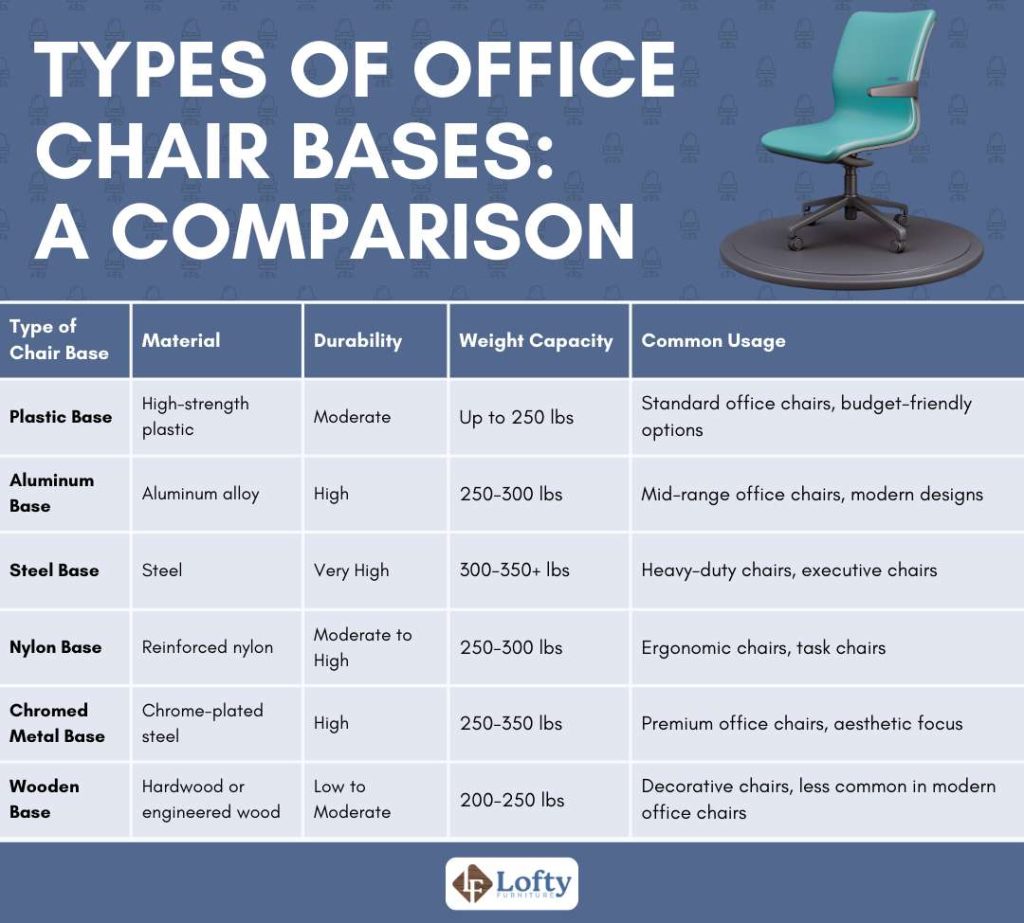
4. Check and Fix the Chair’s Air System
The air system, often referred to as the pneumatic cylinder, is a critical component in most modern office chairs. It’s a sleek, cylindrical component located under the seat, connecting it to the base. This metal cylinder, usually about 6-10 inches long, allows height adjustments by compressing and releasing air. If your chair is leaning back or sagging, it may indicate a problem with the air system. Over time, the pneumatic cylinder can wear out or leak air, resulting in an inability to hold the seat at the desired height and leading to an unstable reclining experience.
Start by adjusting the seat height and observing if it holds in place. If the seat slowly sinks down or fails to stay at the desired height, the pneumatic cylinder may be compromised. You can find replacement cylinders online or through office supply stores. Ensure you choose one that is compatible with your chair model.
5. Replace Worn-Out Springs
The springs within your office chair’s recline mechanism play a crucial role in supporting your weight and controlling the chair’s tilt. Depending on your chair’s design, these springs are usually located inside the recline or tilt mechanism. If they appear stretched, broken, or ineffective, replacing them is necessary to restore balance.
Most office chair manufacturers offer replacement springs, or you can find universal springs compatible with various chair models. Replacing the springs requires disassembling the chair’s mechanism, so be sure to follow the manufacturer’s instructions or consult a professional if needed.
6. Use a Chair Mat for Stability
A chair mat helps create a smooth, even surface for your chair’s casters, allowing them to roll freely and reducing unnecessary strain on the base and tilt mechanism. Chair mats also help distribute your weight more evenly, preventing your chair from tipping or leaning when you recline. For chairs on thick carpet, the mat prevents the casters from sinking into the carpet fibers, which can destabilize the chair and lead to unwanted leaning. For chairs on hard floors, a mat provides traction, preventing the chair from slipping backward when you recline.
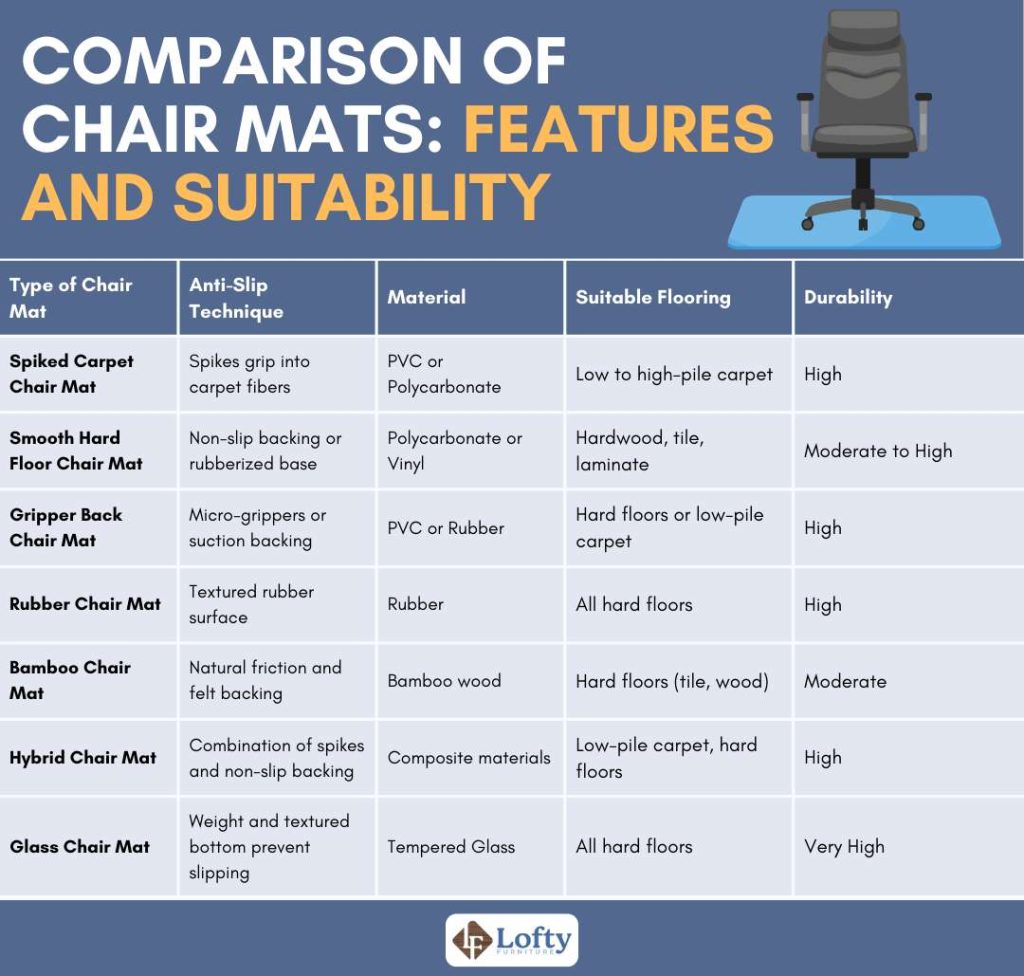
7. Regularly Maintain Your Office Chair
Regular maintenance is crucial for ensuring the longevity and functionality of your office chair, preventing issues like leaning back over time. Here are some key maintenance practices:
- Clean the Chair: Dust and dirt can accumulate in the mechanisms and joints, leading to wear and tear.
- Inspect Components: Periodically check all chair components, including screws, broken casters, armrests, and the seat cushion.
- Lubricate Moving Parts: To keep the recline and tilt mechanisms functioning smoothly, apply a silicone-based lubricant to moving parts as needed.
- Check Weight Capacity: Make sure you’re aware of your chair’s weight capacity and avoid exceeding it.
- Adjust Chair Settings: Regularly re-evaluate the adjustments you’ve made to your chair, such as office chair height, tilt, and lumbar support.
If issues persist despite these maintenance steps, consider having the chair checked by a professional. If these fixes don’t resolve the problem, it may be time to invest in a new office chair, consider Handcrafted Amish chairs for optimal comfort and support.
…and to help you remember, here’s a helpful infographic on how to prevent your office chair from leaning back.

Upgrade your workspace with a sturdy, handcrafted office chair that keeps you supported and comfortable. Explore our collection of high-quality office chairs here.
Conclusion
Preventing your office chair from leaning back is essential for maintaining comfort, productivity, and overall well-being in your workspace. By understanding the common causes and implementing effective solutions, you can extend its lifespan and ensure a stable seating experience. Addressing issues like worn-out parts and incorrect adjustments not only enhances your comfort but also promotes proper posture, reducing the risk of long-term health problems. Taking the time to care for your office chair pays off in improved performance and comfort, allowing you to focus on your tasks without distractions.
FAQs
1. Can adding a cushion help prevent my office chair from leaning back?
Adding a cushion may provide additional support and comfort, but it won’t directly address the underlying issues causing the chair to lean back. It’s essential to resolve mechanical problems first for effective prevention.
2. Is it safe to continue using an office chair that leans back too much?
No, using a chair that leans back excessively can be unsafe. It can lead to falls or injuries and may worsen discomfort or strain on your back. It’s best to address the issue promptly.
3. How do I know if my chair’s tilt mechanism is broken?
You may notice that the chair does not stay in the desired tilt position or that it leans back unexpectedly. Additionally, listen for unusual noises, such as creaking, when adjusting the tilt. If these issues persist, the mechanism may be broken.
4. Can I use aftermarket parts to fix my office chair?
Yes, you can use aftermarket parts, but ensure they are compatible with your chair model. Quality aftermarket components can be a cost-effective solution, but verify their reliability and durability to maintain chair performance.
