In the modern era of desk-bound work, the importance of maintaining good posture and adopting the right sitting position cannot be overstated. As we spend increasingly more time hunched over our desks, understanding the best way to sit becomes crucial for our overall well-being. But what is the best way to sit at a desk?
The best way to sit at a desk is to maintain a neutral and ergonomic posture. Adjust your chair to ensure your feet are flat on the ground and your knees form a 90-degree angle. Support the natural curve of your spine with proper lumbar support.
In this article, we will explore the art of ergonomic principles and why they matter in creating a harmonious workspace. You will discover how proper sitting not only enhances your physical well-being but also boosts your focus and creativity.
Ergonomic Principles
To ensure a comfortable and productive work environment, it is important to understand the principles of workplace ergonomics.

Workplace Ergonomics
Workplace ergonomics is paramount in promoting both the physical health and overall productivity of individuals. Proper ergonomic design in a workspace, especially concerning desk seating, can significantly contribute to the prevention of musculoskeletal disorders, reducing the risk of chronic pain, discomfort, and injuries associated with prolonged desk work.
Individuals can create an environment that supports optimal posture by prioritizing ergonomics and reducing the strain on the spine, neck, and shoulders. This, in turn, enhances comfort and minimizes the likelihood of developing conditions such as back pain, carpal tunnel syndrome, and eye strain.
Additionally, a well-designed ergonomic workspace can boost productivity and efficiency.
Ideal Desk and Chair Setup
Creating an ideal office desk and chair setup involves prioritizing comfort, productivity, and ergonomic considerations. Begin with selecting an ergonomic chair that offers adjustable height to align with the desk and provides good lumbar support to maintain the spine’s natural curve. Ensure the chair has adjustable armrests for personalized comfort.
Then, set the desk at a height that allows your elbows to form a 90-degree angle when resting on the surface, and make sure there is enough legroom underneath.
Additionally, position your desk to take advantage of natural lighting without causing glare on the monitor. Personalize your workspace with your touches, avoid clutter hindering functionality, and keep frequently used items within arm’s reach.
Importance of Lumbar Support
Having good lumbar support in your chair can make a difference in maintaining proper posture and preventing back pain. The benefits of lumbar support are numerous. It helps to align the spine in its natural curve, reducing strain on the lower back muscles and discs.
An ergonomic chair with lumbar support features adjustable height and depth settings, allowing you to customize the support to your needs. This promotes a proper sitting position, with your feet flat on the ground and your knees at a 90-degree angle.
A lumbar pillow is another great option for added support, especially if you don’t have an ergonomic chair. It provides extra cushioning and helps relieve pressure on the lower back.
Why Sitting Properly Matters
Sitting properly is crucial because it helps prevent discomfort and improves focus and productivity. Sitting with correct alignment provides ergonomic benefits to your body, reducing the risk of developing back pain, bad hips, and other musculoskeletal disorders.
Maintaining a good posture while sitting ensures that your spine is aligned correctly, which takes pressure off the discs in your back and reduces strain on your muscles.

When you slouch or hunch over at your desk, you stress your spine and surrounding muscles unnecessarily. This can lead to fatigue, stiffness, and even chronic pain. On the other hand, sitting with proper posture allows for improved blood circulation throughout your body, keeping you energized and alert.
Not only does sitting properly help prevent physical discomfort, but it also enhances your focus and productivity. Maintaining a good posture makes your body feel more balanced and supported. This promotes better concentration as no distractions from nagging pains or discomforts exist.
Ultimately, incorporating ergonomic principles into how you sit at your desk can significantly impact your physical well-being and work performance. Ensure to prioritize proper sitting posture to create a comfortable workspace that supports optimal productivity while minimizing the risk of developing musculoskeletal issues in the long run.
The Best Way to Sit at a Desk
To ensure proper posture and prevent discomfort, it is important to sit correctly at your desk. Start by maintaining a straight back with your feet flat on the floor and knees at a 90-degree angle.

1. Correct Sitting Posture
Start with an ergonomic chair that supports your back to maintain correct sitting posture. Sit up straight and avoid slouching or leaning forward excessively. Then, keep your feet flat on the floor or use a footrest to maintain a 90-degree angle at the knees and hips.
Organize your desk so that everything you need is within easy reach, minimizing the need for excessive twisting or stretching. Also, pay attention to neck alignment by positioning your monitor at eye level and avoiding tilting your head down or craning it forward. Keep your wrists neutral while typing, using wrist rests if necessary.
Remember, proper sitting posture promotes comfort and reduces strain on your body in the long run.
2. Choosing the Right Chair Size and Type
Chair ergonomics are crucial in maintaining a healthy and comfortable sitting position. When selecting a chair, finding the right size that fits your body proportions is essential. Look for chairs with adjustable seat height, backrest tilt, and armrest height to customize your sitting experience.
Various types of desk chairs are available, including executive, task, kneeling chairs, and ergonomic. Each type offers different levels of support and comfort. Additionally, consider the material of the chair for durability and breathability.
3. Proper Screen Height and Distance
The screen should be positioned at eye level and a comfortable distance from your body, allowing you to maintain good posture and read the content easily. Proper screen height is essential for workplace ergonomics and overall comfort.
Adjusting the screen height to eye level helps prevent neck strain and reduces eye fatigue. The ideal distance between your eyes and the screen should be about an arm’s length away. This ensures you can see the content clearly without strain or squinting.
4. Wrist and Hand Comfort
Typing for long periods without proper support can lead to wrist and hand discomfort. Studies show that repetitive strain injuries affect millions of office workers each year. To ensure optimal wrist and hand comfort while sitting at a desk, paying attention to several key factors is crucial.
Firstly, ensure adequate wrist support using a cushioned gel pad or ergonomic keyboard wrist rest. Maintain a neutral hand position by keeping your wrists straight and avoiding excessive bending or twisting.
Proper keyboard ergonomics also play a significant role in preventing strain. Position the keyboard at a height that allows your arms to be relaxed and your elbows at 90 degrees.
Similarly, for mouse ergonomics, use an ergonomic mouse that fits comfortably in your hand and promotes natural movement.
You might also be interested to learn how to sit properly in an office chair when pregnant.
Additional Ergonomic Tips and Tools
Consider incorporating additional tools and practices to enhance your desk’s ergonomic setup.
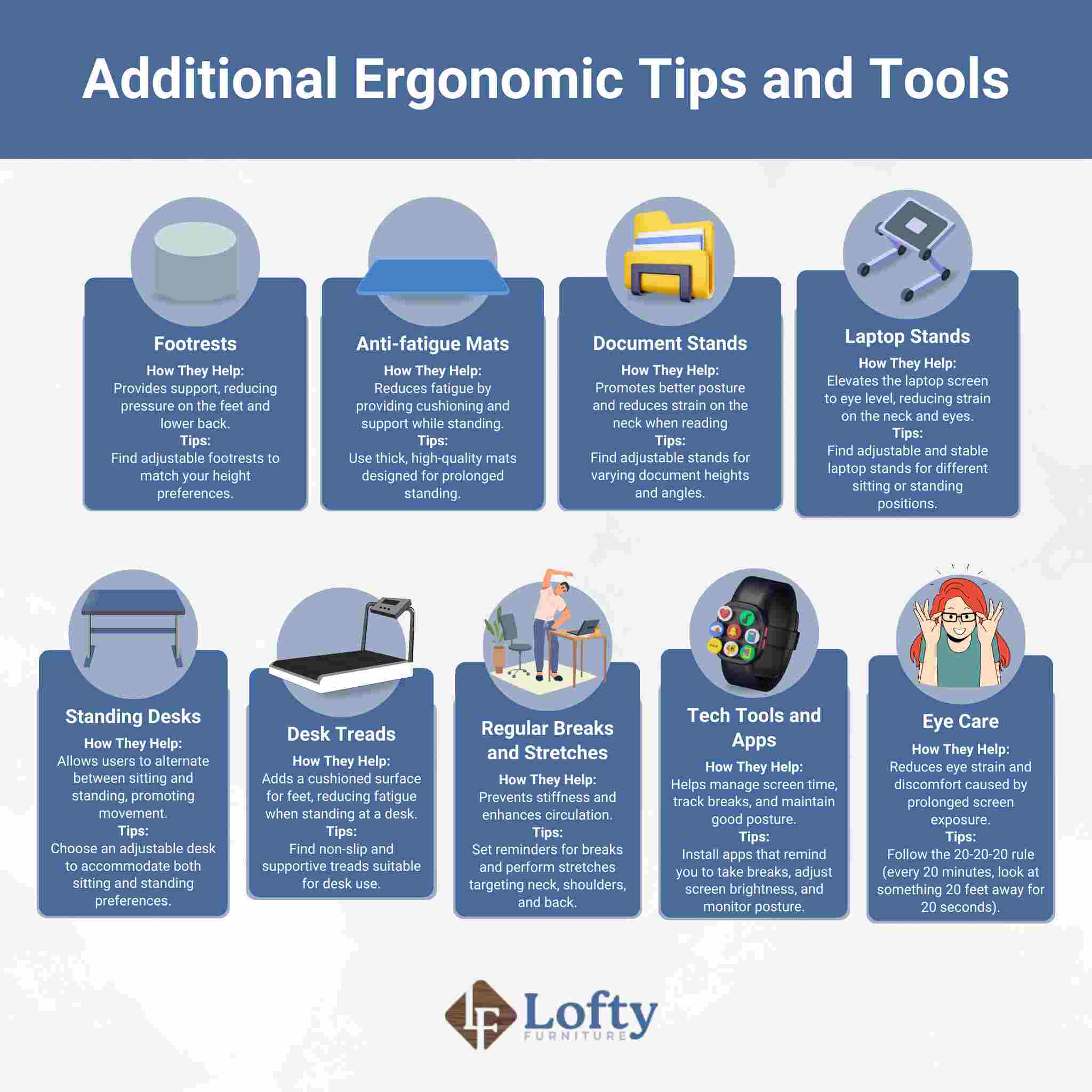
Footrests and Anti-Fatigue Mats
Using a footrest has several benefits, such as improving circulation, reducing leg swelling, and relieving pressure on the lower back. It encourages proper posture by allowing you to keep your feet flat on the ground and your knees at a 90-degree angle.
An anti-fatigue mat offers support and shock absorption, reducing strain on your joints and muscles. It also promotes blood flow to prevent fatigue and discomfort from prolonged sitting. While ergonomic footwear is essential, these tools enhance comfort further.
Document Stands and Laptop Stands
Document stands are a great addition to your desk organization, allowing you to easily view papers without straining your neck or back. They come in various sizes and styles, making it easy to find one that suits your needs.
Laptop stands are essential for maintaining proper laptop ergonomics, as they elevate the screen to eye level and promote better posture. They also provide standing options if you prefer to work on your feet for increased energy and focus.
When combined with other ergonomic office accessories like footrests and anti-fatigue mats, document stands and laptop stands create an optimized workspace that promotes productivity and reduces discomfort throughout the day.
Standing Desks and Desk Treads
Standing desks and desk treads are game-changers for creating a dynamic work environment that keeps you on your toes (literally) and boosts productivity.
Standing desk benefits include improved posture, increased calorie burn, and reduced risk of chronic diseases associated with prolonged sitting. Incorporating a manual or electric standing desk into your workspace allows you to alternate between sitting and standing throughout the day, promoting better blood circulation and reducing discomfort.
Treadmill desk benefits take it up a notch by allowing you to walk while working, providing an additional cardiovascular workout.
Alternatively, various ergonomic accessories are available to enhance comfort while sitting or standing at your desk. These accessories include adjustable monitor stands, keyboard trays, footrests, and lumbar support cushions.
Regular Breaks and Stretches
Take a moment to prioritize your well-being and remember the importance of regular breaks and stretches in keeping your body limber and mind focused throughout the workday. Incorporating stretching exercises into your routine can help prevent muscle stiffness and improve flexibility.
Taking breaks allows you to rest mentally and gives your body a chance to move and readjust from prolonged sitting. When you take breaks, engage in activities that promote movement, such as walking or stretching.
Additionally, paying attention to desk ergonomics is crucial for maintaining good posture and reducing muscle strain. Adjusting the height of your chair, positioning your keyboard and mouse at a comfortable distance, and using proper lumbar support can all contribute to a more comfortable work environment.
Tech Tools and Apps
In today’s digital age, there are numerous options available to assist you in maintaining a healthy work environment. Tech tools such as ergonomic gadgets and posture correctors can support your back, neck, and wrists, reducing strain and promoting proper alignment.
Additionally, productivity apps can remind you to take breaks, track your sitting time, and even offer exercises or stretches designed explicitly for desk workers.
Don’t forget about desk organizers, too! Keeping your workspace tidy improves efficiency and contributes to a sense of calmness and focus.
Eye Care
Eye strain caused by prolonged screen time can lead to dry eyes and discomfort.
One effective way to combat this is by reducing exposure to blue light emitted from digital screens. You can use apps that filter out blue light or invest in blue light-blocking glasses for added protection.
Another helpful tip is to practice regular eye exercises to relax the muscles and improve blood circulation. Simple activities like blinking, focusing on distant objects, or rolling your eyes in different directions can relieve and prevent computer vision syndrome.
Health Implications of Incorrect Sitting
To ensure that you maintain good posture while sitting at your desk, it is important to understand the health implications of incorrect sitting.

Postural Problems
There is a wealth of research on the dangers of incorrect sitting posture.
A 2018 study published in Applied Ergonomics found that up to 88% of office workers exhibit at least one postural risk factor while sitting. The common postural problems include slouching, kyphosis (hunching), rounded shoulders, and forward head posture.
An incorrect sitting is also a significant contributor to back, neck, and shoulder pain. A 2017 National Library of Medicine study found that prolonged sitting time was associated with an increased neck and lower back pain risk for office workers. Other health risks of poor posture can also lead to headaches, fatigue, digestive issues, and even respiratory problems.
Another 2017 study in the National Library of Medicine found that slouching increased the load on the spinal discs, potentially contributing to back pain.
Ergonomic Solutions for Health Issues
When sitting at a desk for long periods, it is important to prioritize your comfort and posture.
Start by investing in an ergonomic chair that supports your back and promotes good posture. Adjust the height of your chair so that your feet are flat on the floor and your knees are at a 90-degree angle.
Place your keyboard at a comfortable distance from you, ensuring that your wrists are straight and relaxed while typing. Adjust the height of your monitor so that the top is level with or slightly below eye level to prevent neck strain. Consider using a wrist rest to provide support while typing for extended periods.
Incorporating these ergonomic solutions into your workspace can reduce discomfort and promote better overall health.
You might be interested to learn about the best office chairs for tall people.
Achieve Desk Comfort: Your Posture Matters
In conclusion, sitting correctly at your desk is crucial for maintaining good posture and preventing musculoskeletal issues. Remember to follow ergonomic principles such as keeping your feet flat on the floor, sitting straight back, and positioning your monitor at eye level.
You can significantly improve your overall health and well-being by implementing proper sitting techniques and taking regular breaks to move around.
